Table of Contents
This month’s Portfoliobox update brings a mix of fresh templates, design polish, and quality-of-life improvements to make building your portfolio website smoother and more creative than ever.
Let’s explore what’s new!
Organise your work with Link Page filters and categories
Link Pages are now even more flexible; you can assign individual filters and categories to each Link Page element. This makes it easy for visitors to browse your projects by type, such as Portrait, Product, Wedding, or Interior.
It’s a clean, intuitive way to showcase your creative work and help clients find exactly what they’re looking for on your portfolio website.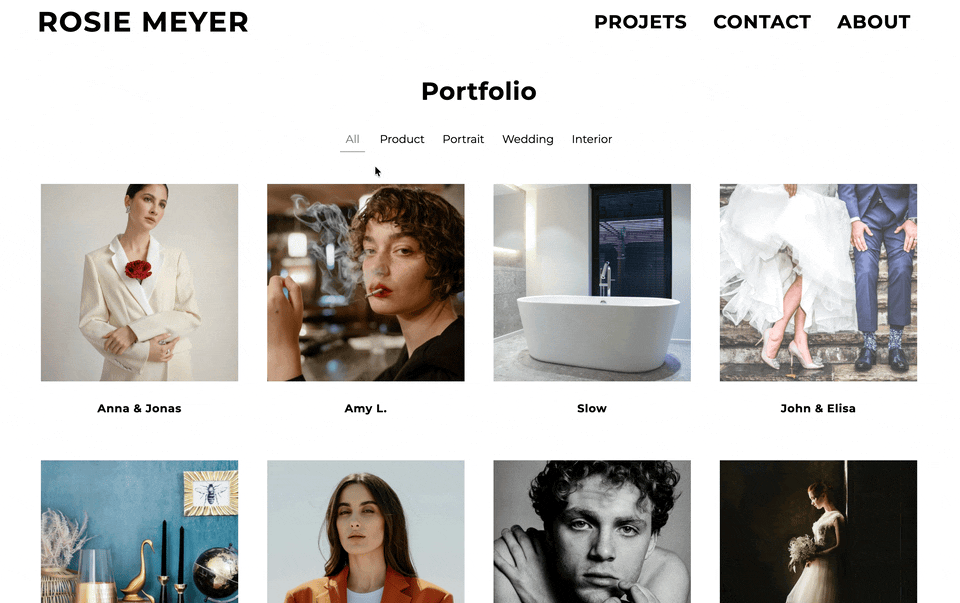
Learn how to set up a filter for your Link page
New templates to inspire your portfolio design
We’ve added three new templates to give you even more layout flexibility and visual storytelling options for your artist, designer, or photographer portfolio.
Gallery: Vertical – Golden
A refined vertical layout designed for a clean, timeless look.
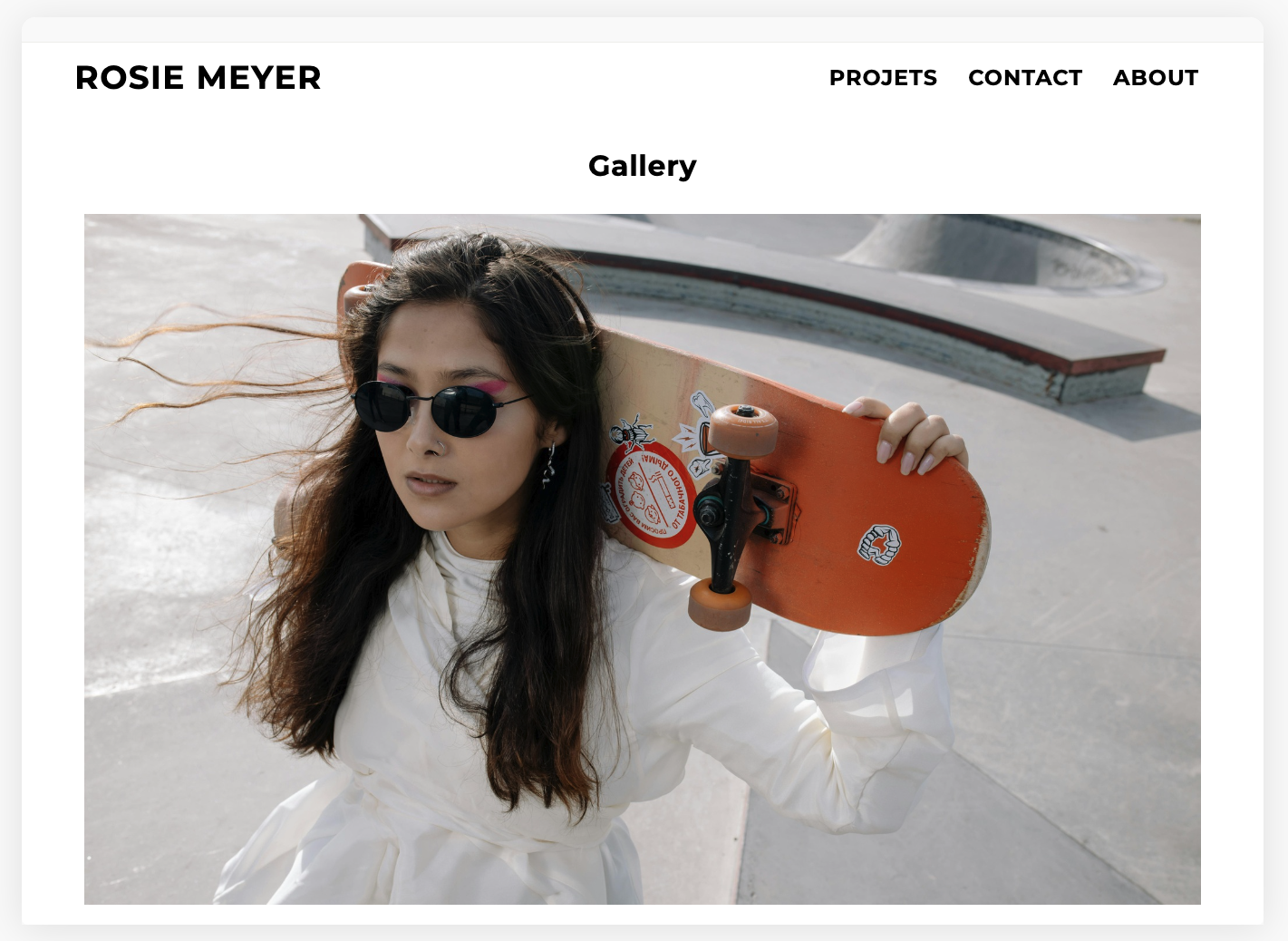
Gallery: Vertical Parallax
A dynamic scrolling layout that brings depth and movement to your portfolio.
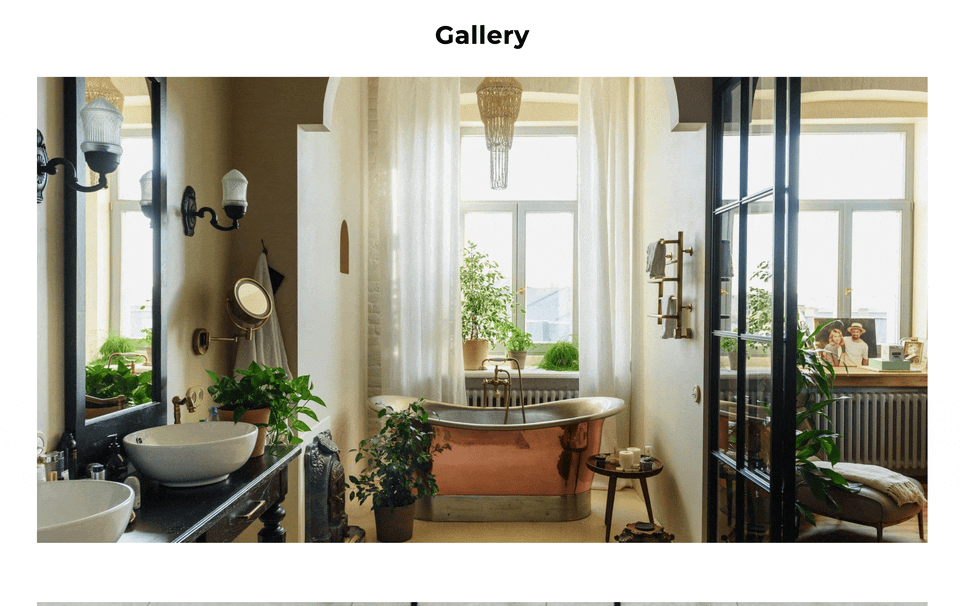
Link Page: Carousel 4
Display your client reviews or testimonials with a clean, centered layout with smooth transitions that keep the focus on your words and credibility. Perfect for photographers and creatives who want to highlight client feedback in a visually engaging way, making your portfolio website feel more professional and trustworthy.
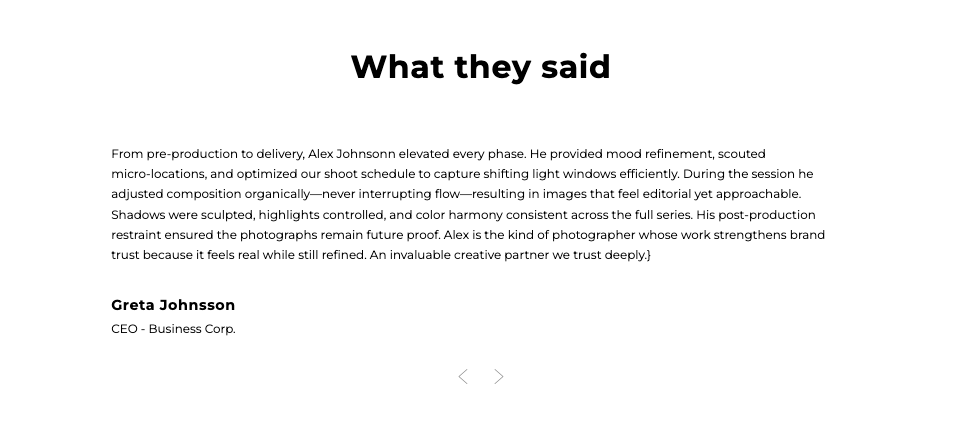
Gallery: Halfscreen Vertical Sticky
Perfect for storytelling layouts that beautifully balance visuals and text, with fixed text on the left and scrolling images on the right.
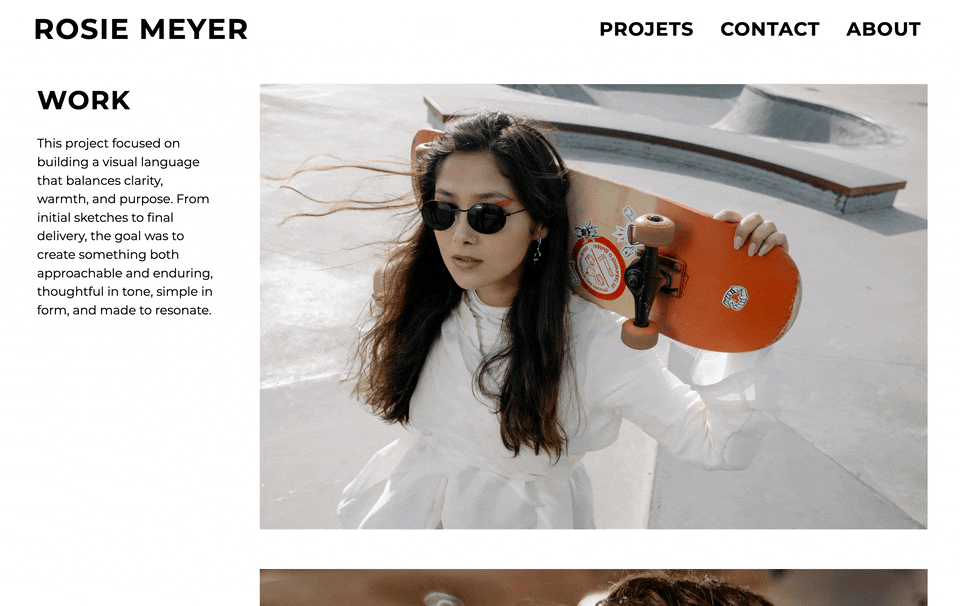
New styling options
We’ve introduced expanded design flexibility to make your creative portfolio stand out:
- Title & Subtitle styles: Now available on list elements for a consistent, polished design.
- Tags now support font colour changes, so you can fine-tune your brand palette.
- Dynamic Grid improvements: Looks cleaner and more balanced in mobile preview.
- Color combos now give all buttons proper hover animations.
- Font weight customisation: You can now change font weight from Global Styles for more typography control.
Functionality and user management fixes
- Password-protected pages now send proper notifications when the password is changed.
- Self-pickup option in store checkout no longer allows entering a separate delivery address.
Editing & admin panel improvements
We’ve made several improvements to improve the editing experience across devices, especially on mobile. The update fixes alignment issues in the mobile editor on Chrome-based browsers and adjusts edit button icons to fit more comfortably on smaller screens.
Elements such as Links and Social Media are now more responsive in width, while Links and Tags correctly follow their mobile alignment settings (you may need to reassign positions on mobile for the fix to take effect).
Additionally, a footer issue has been resolved; newly added sections now display correctly in the Admin Panel.
You’ll also notice smoother scrolling in some halfscreen templates, minor responsiveness improvements, and other small tweaks throughout the platform, all part of making Portfoliobox better with each update.
In summary
This update focuses on enhancing creative flexibility while ensuring a smoother editing experience, especially on mobile. With new templates, fresh design options, and refined UI behaviour, your portfolio website can now look sharper and perform better across all devices.
- New templates: Vertical Parallax, Halfscreen Vertical Sticky, Vertical – Golden, and Link Page → Carousel 4
- Design updates: New Image List element, improved Dynamic Grid, and more font and colour control
- Link Pages: Now support filters, categories, and a new carousel layout for reviews
- Mobile fixes: Better alignment, responsive elements, and updated Admin Panel UI
- Other improvements: Refined button hover animations, password notification fix, and smoother editing experience
Stay tuned! More updates are on the way to help you build a professional portfolio that truly reflects your creativity.
