We’ve made logging in to your Portfoliobox account even easier; you can now log in or sign up using your Google account!
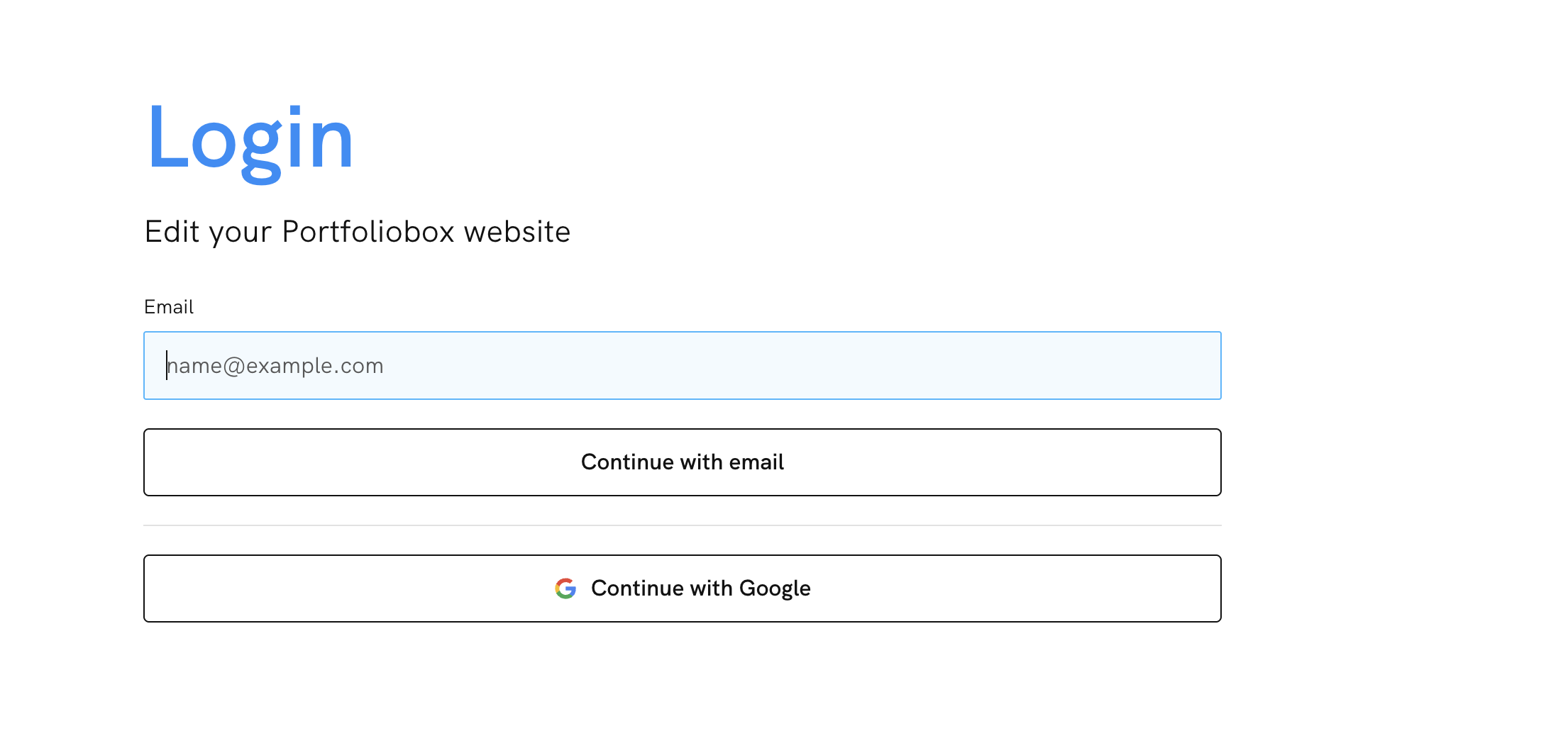
Here’s how it works
- If your Google email is already linked to a Portfoliobox account and you log in with Google, Google will automatically become your default login method.
- If you try to sign up with a Google account that matches an email already in our system, you’ll be logged straight into your existing dashboard. No duplicates, no confusion.
- If you currently log in with a password and want to switch to Google, just head to your dashboard settings and click “Change method” under “Authentication method.”
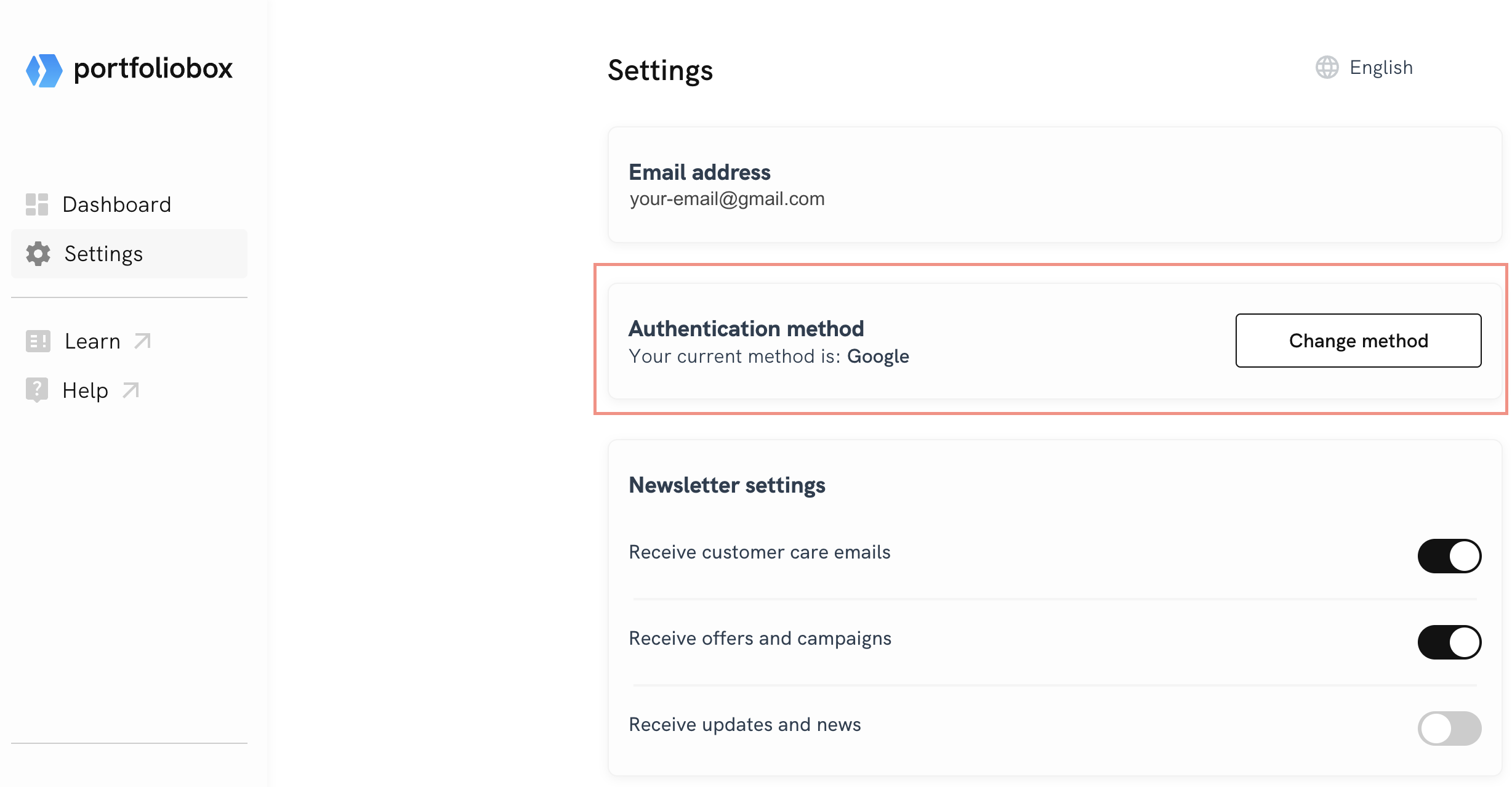
Some important things to note
- Once you set Google as your default login method, your previous password and two-factor authentication (2FA) will be removed. From then on, you’ll log in with Google only.
- You can always change your login method (password or Google) in your dashboard if you prefer later.
- For security reasons, sensitive actions (such as deleting a website or your account) will require authentication with Google if it's your default login method.
- If you're using Google login, your dashboard email will always match your Google account and can’t be changed.
This update improves the accessibility, speed, and security of your account. Ready to give it a try? Head to your dashboard and connect your Google account today!
