We’re excited to share that drag & drop is now available on more and more templates!
This means you can customise your portfolio faster, easier, and with more freedom than ever before. Just click, grab, and move elements exactly where you want them. You can now adjust text, images, or entire sections to make your portfolio truly your own; all without touching a single line of code.
What’s included so far
Drag & drop is now available for most cover, text, contact, services, team, logos, testimonials, events, and FAQ templates, plus some of our e-commerce templates too. This gives you more flexibility to arrange your content in a way that works best for you and your visitors.
See if your template supports it
Not sure if your template supports drag & drop yet? It’s easy to check: simply right-click an element (or click the pen icon) and look for Drag & Drop in the list. If you see it, you can activate it right away and start moving things around.
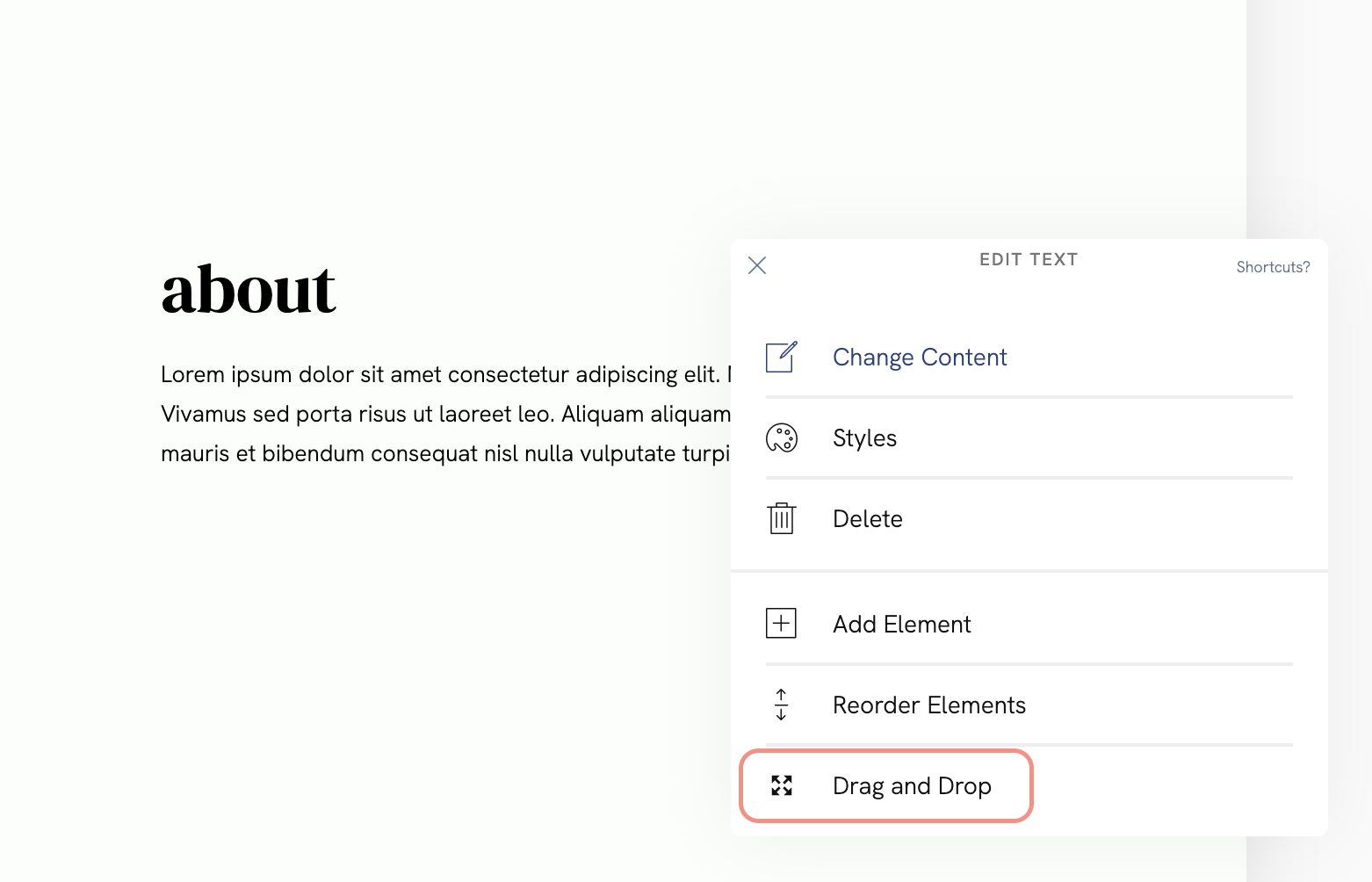
Our goal is to give you all the creative control you need while keeping things simple and intuitive. And we’ll keep rolling out drag & drop to even more templates in the coming weeks.
So go ahead, experiment with layouts, try new arrangements, and have fun making your portfolio reflect your style perfectly.
Stay tuned for more updates!
