We’ve made it easier to build new pages on your portfolio website!
When you click Create in your admin panel, you’ll notice a fresh, simplified setup. Instead of scrolling through long lists of templates, you now start with a clear choice.
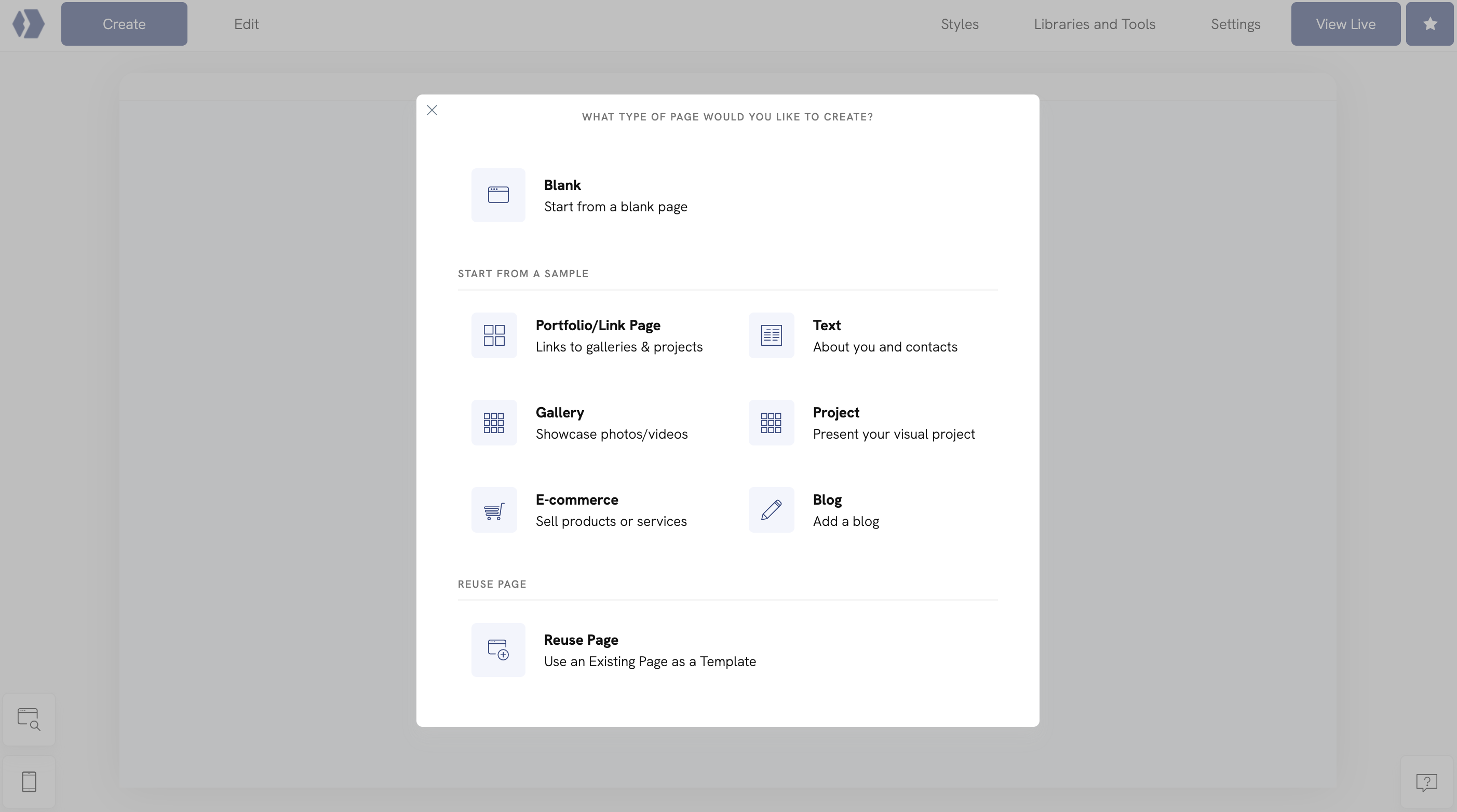
Blank page
Start from scratch and design your layout by adding sections.
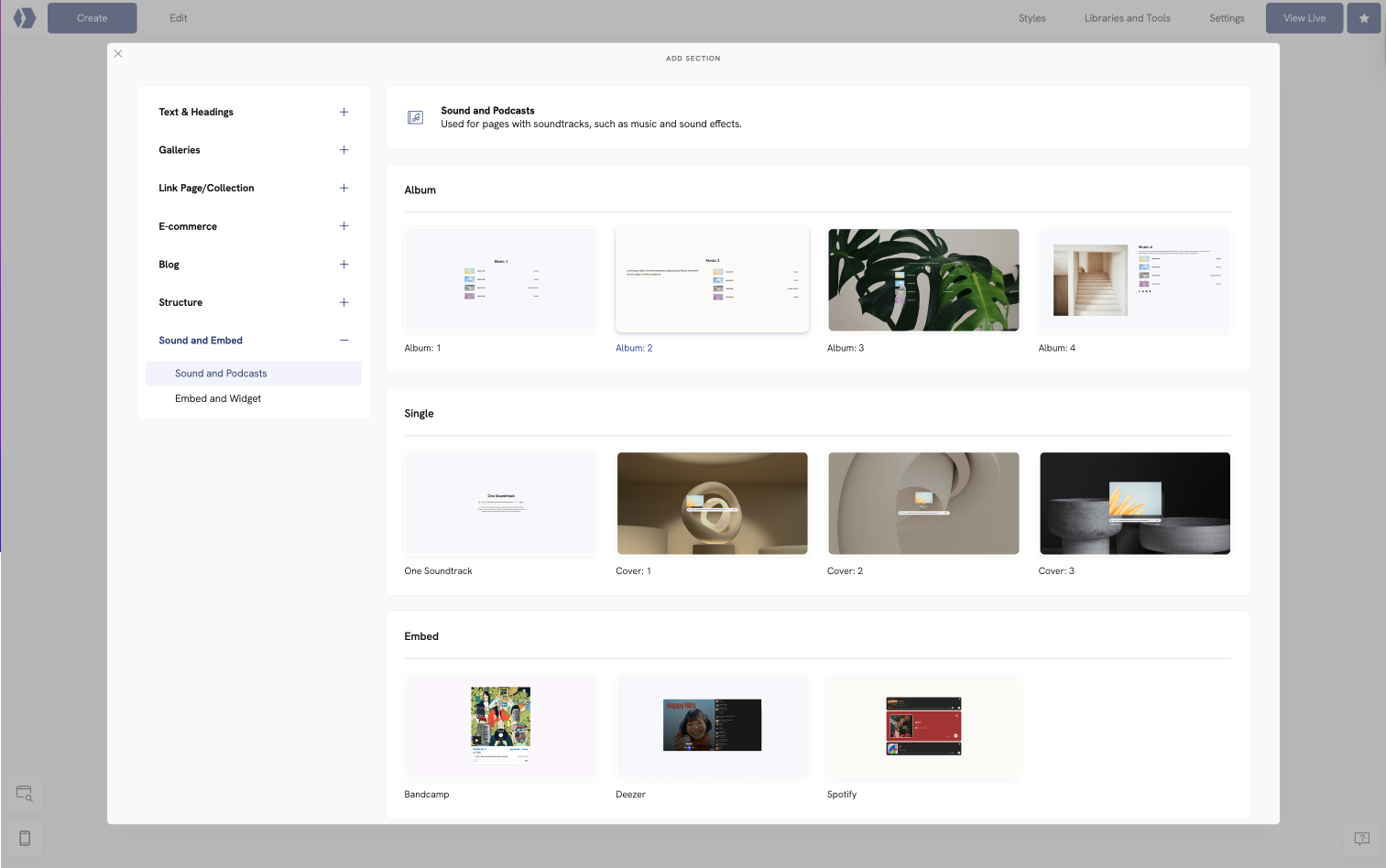
Sample pages
Choose a ready-to-use structure tailored for common needs like a Portfolio/Link Page, Gallery, Text, Project, E-commerce, or Blog.
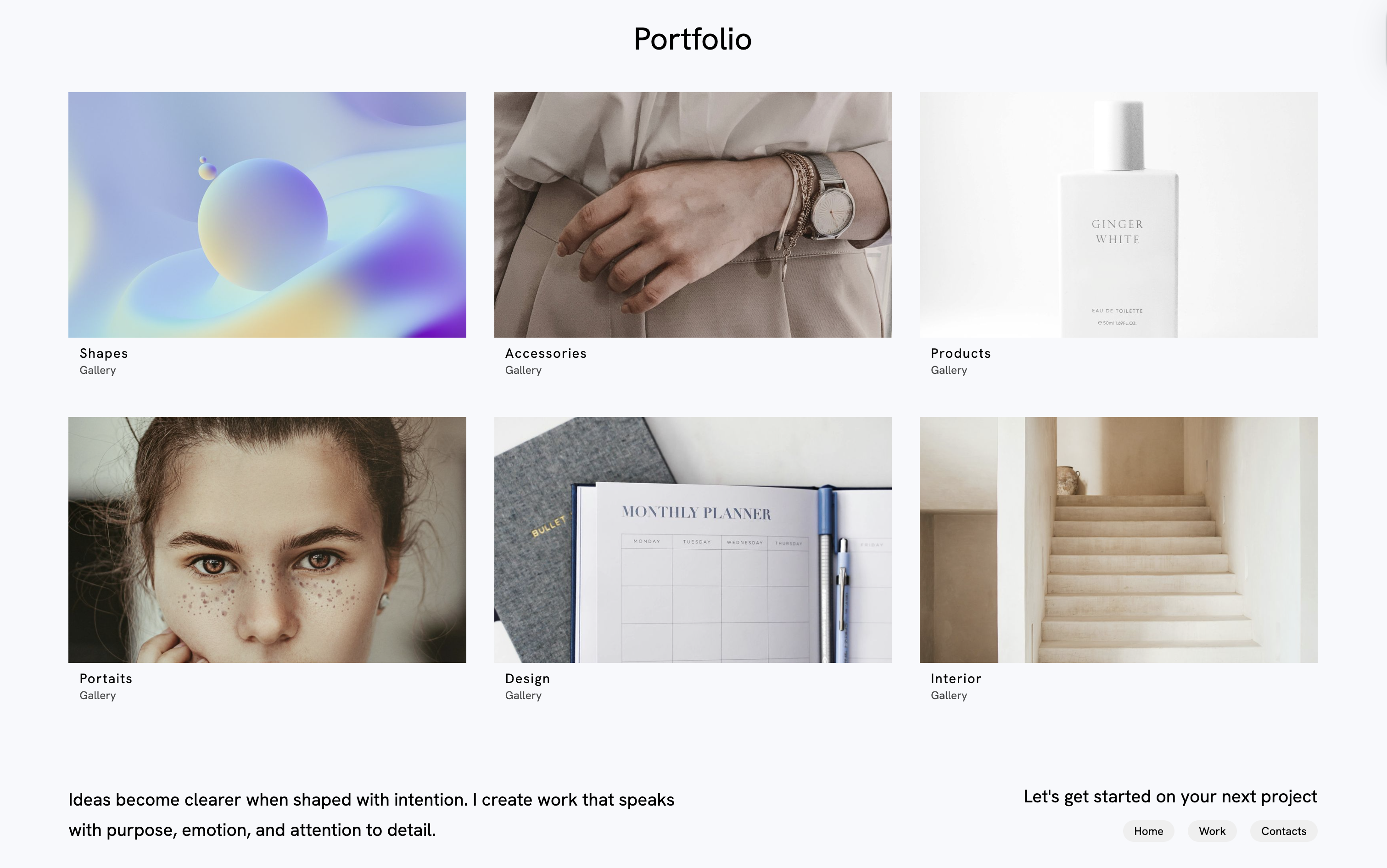
Reuse page
Duplicate an existing page from your site and use it as a template.
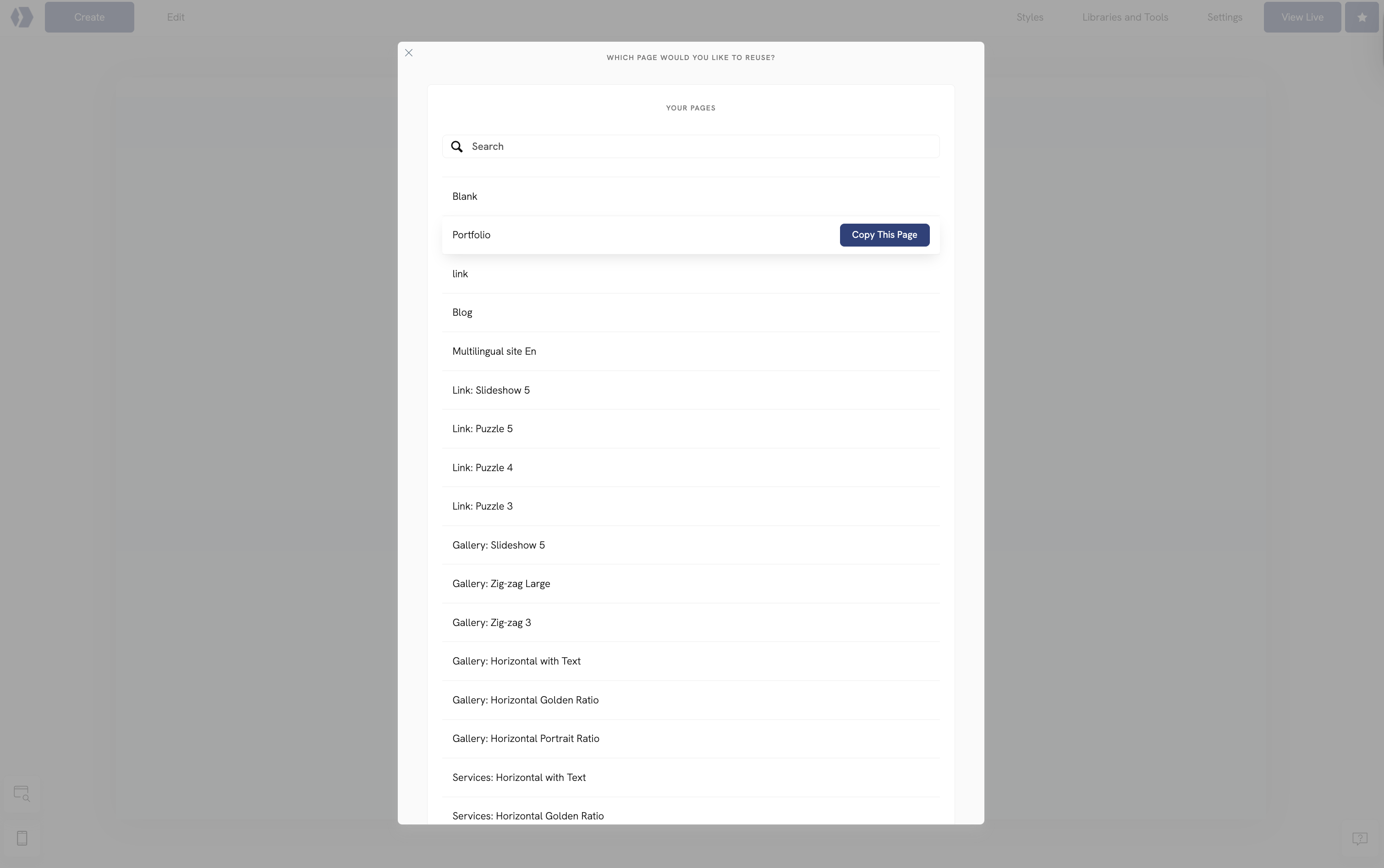
This update makes it faster to get started while still giving you full creative control. The Sample Pages are especially handy if you’d like a quick starting point without having to build every section from the ground up.
Once your page is created, you can still customise it completely. Add or remove sections, rearrange layout with drag & drop, and fine-tune every detail to match your style.
We’ve also cleaned up the section templates, so when you add a section, you’ll see a neat and organised selection, making it easier to find the design that fits your needs.
This refresh is all about saving you time and giving you a smoother building experience.
👉 Try adding a new page today and explore the new workflow!
