Table of Contents
If you no longer need a page on your portfolio website, you can easily delete it from your admin panel.
Steps to delete a page
- Click on Edit in the upper left corner of your admin website
- Click on Your Pages.
- Hover over the page you want to edit in your page list and hit Delete.
- Click Delete to confirm the deletion.
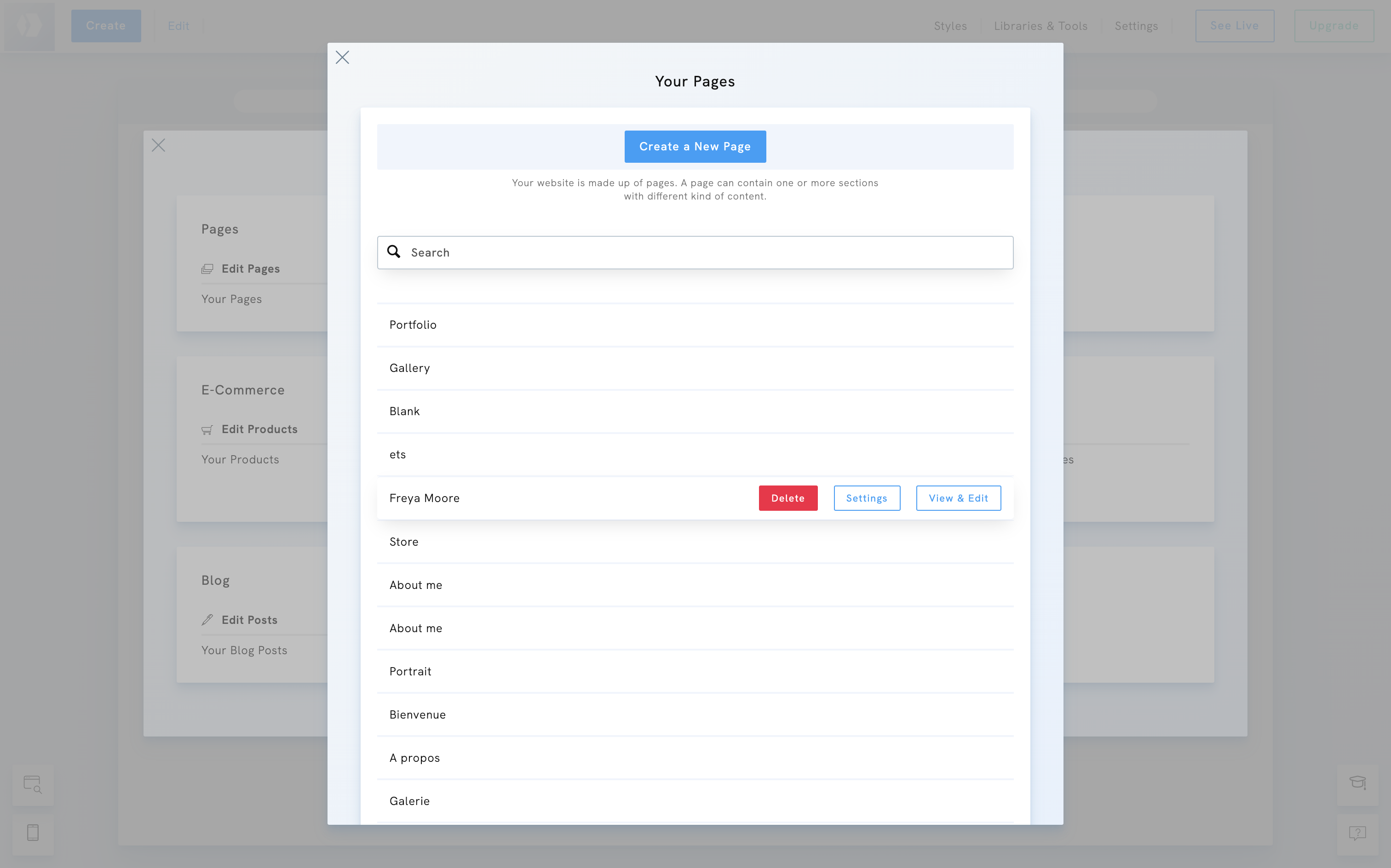
Important note
Changes made in the Portfoliobox admin panel take effect instantly. This means that once you delete a page, it cannot be recovered. If you remove a page by mistake, the only option is to create a new one instead.
Tip: Before deleting a page, consider unpublishing it first if you might want to reuse it later.







