You can easily change the default language of your portfolio website admin panel to match your preferred language. This makes it easier to manage your artist portfolio in the language you’re most comfortable with.
To change the default language set on your admin panel:
- Go to Settings.
- Under Language, click Interface Language.
- Choose a new language for your admin panel.
- Click the "Reload" button once you're done.
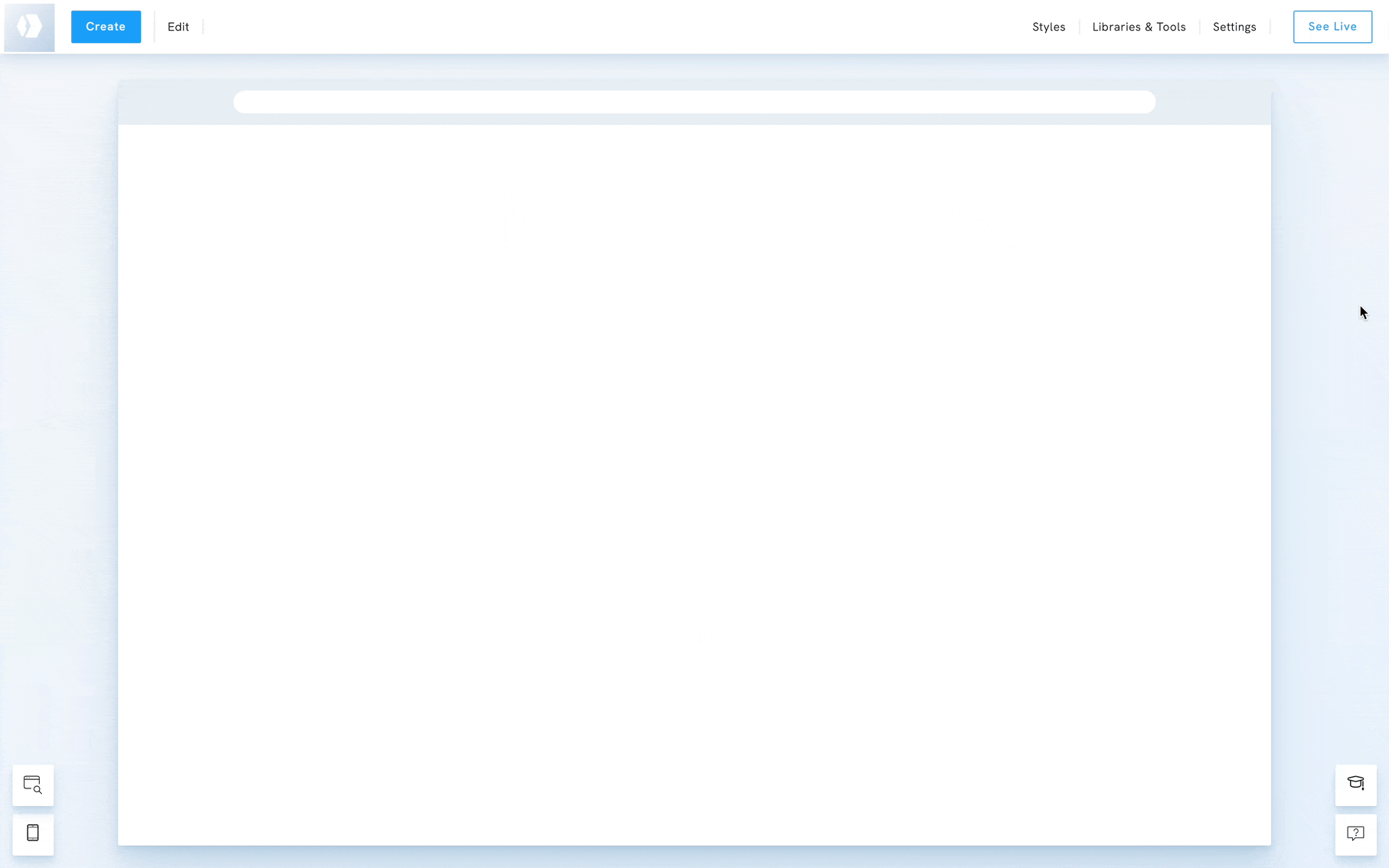
If you’d like to create a website in multiple languages, please follow this guide: multilingual website.







