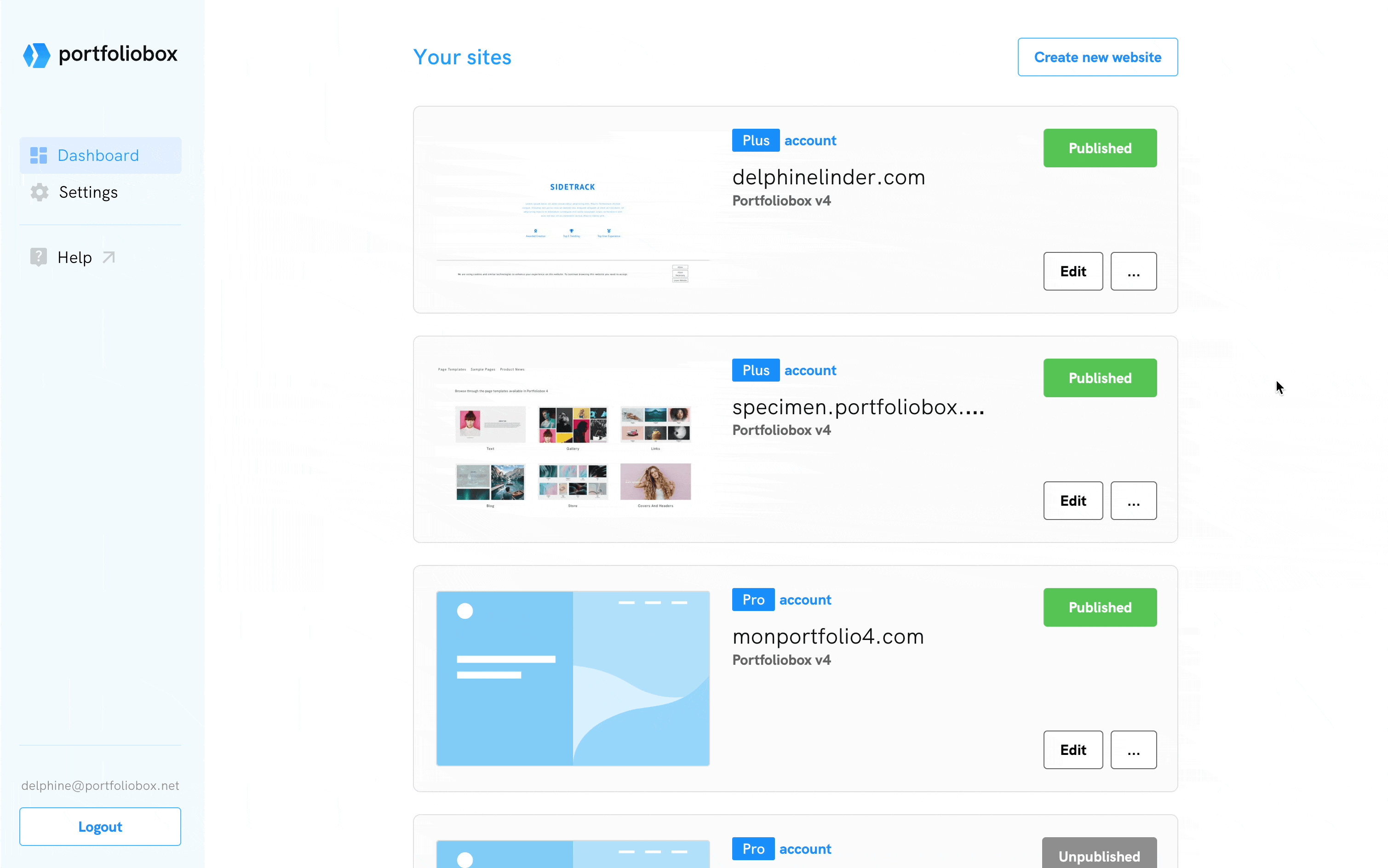You can access your portfolio's admin panel directly from your Portfoliobox Dashboard. This allows you to manage your photography portfolio efficiently in one central place.
- Start by logging into your Portfoliobox Dashboard at portfoliobox.com/login.
- In the list of websites, click Edit next to the website you want to edit.
- Your portfolio website's admin panel will open in the same window.