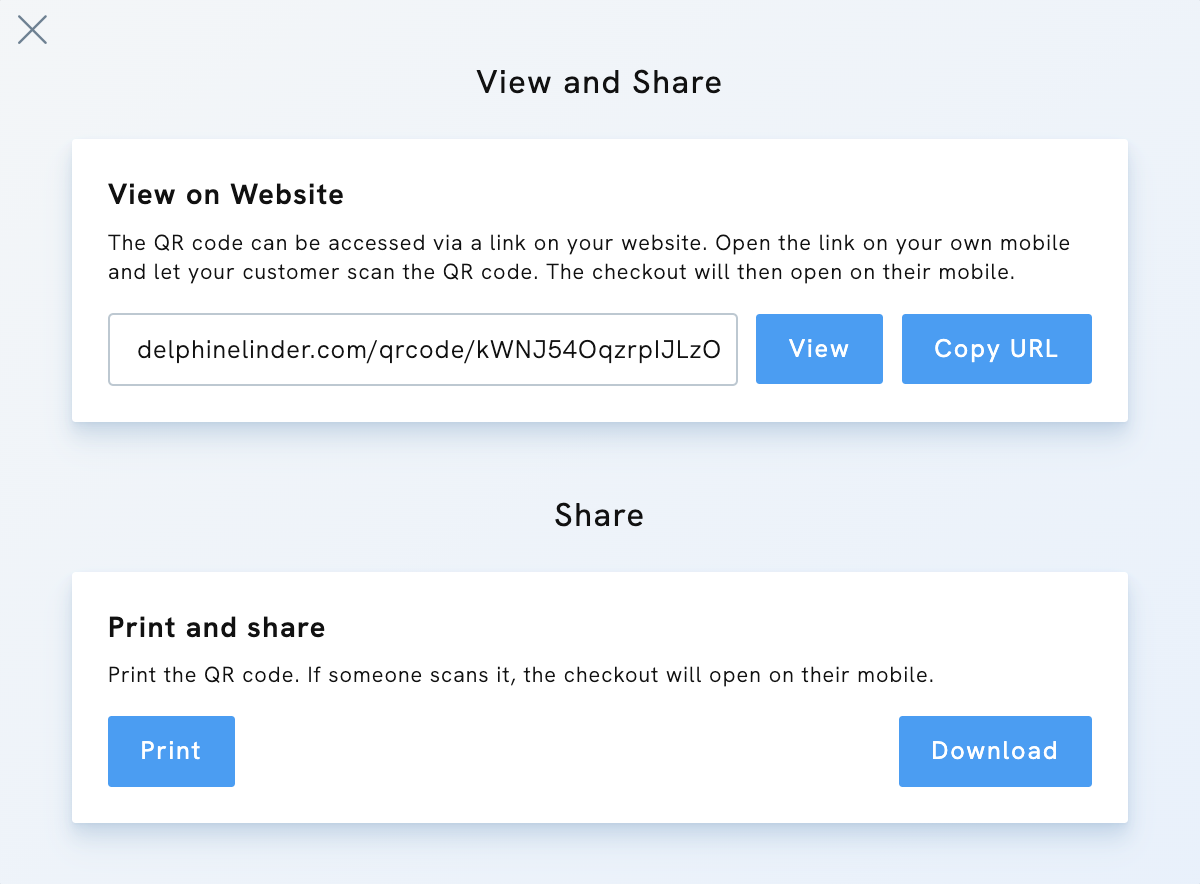QR codes make in-person payments quick and convenient on your portfolio website. Your customer scans the code with their phone and instantly reaches the checkout page.
Download and print your QR Code
- Click Libraries & Tools.
- Choose In-Person Payments under Business Tools.
- Hover over the QR code you wish to share and click Edit.
- Click View and Share.
- Click Print to open the printing dialogue. Click Download to save your code as an image on your device.