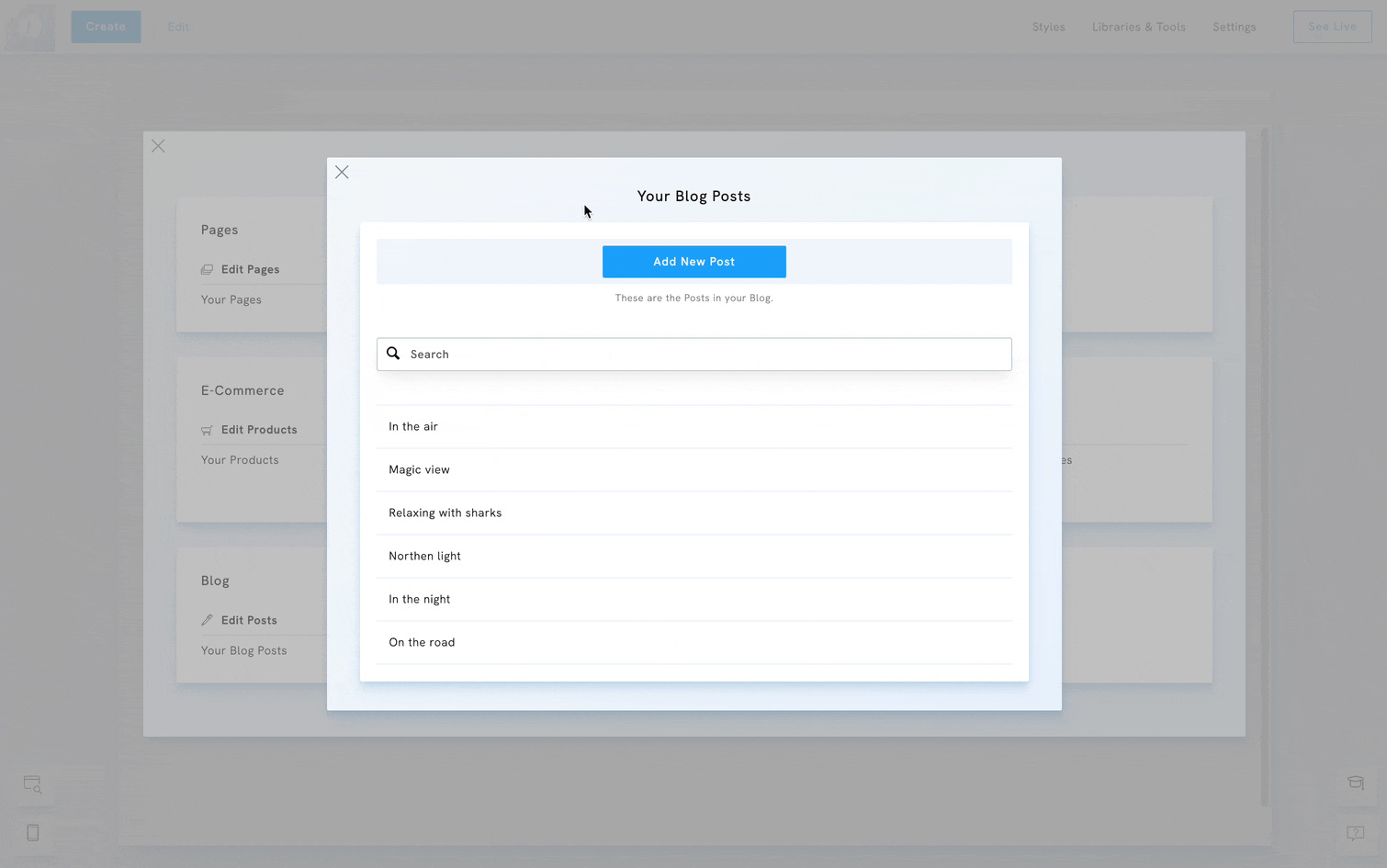By default, comments are enabled for all blog posts in your portfolio website. Allowing comments encourages interaction, but if you prefer to keep your posts clean and free from feedback, you can easily disable comments for individual posts.
To disable the comment on a blog post
- Click Edit.
- Select Your Blog Posts.
- In the posts list, click Edit next to the post you want to edit.
- Click on Post Settings.
- Toggle the button Disable Comments.