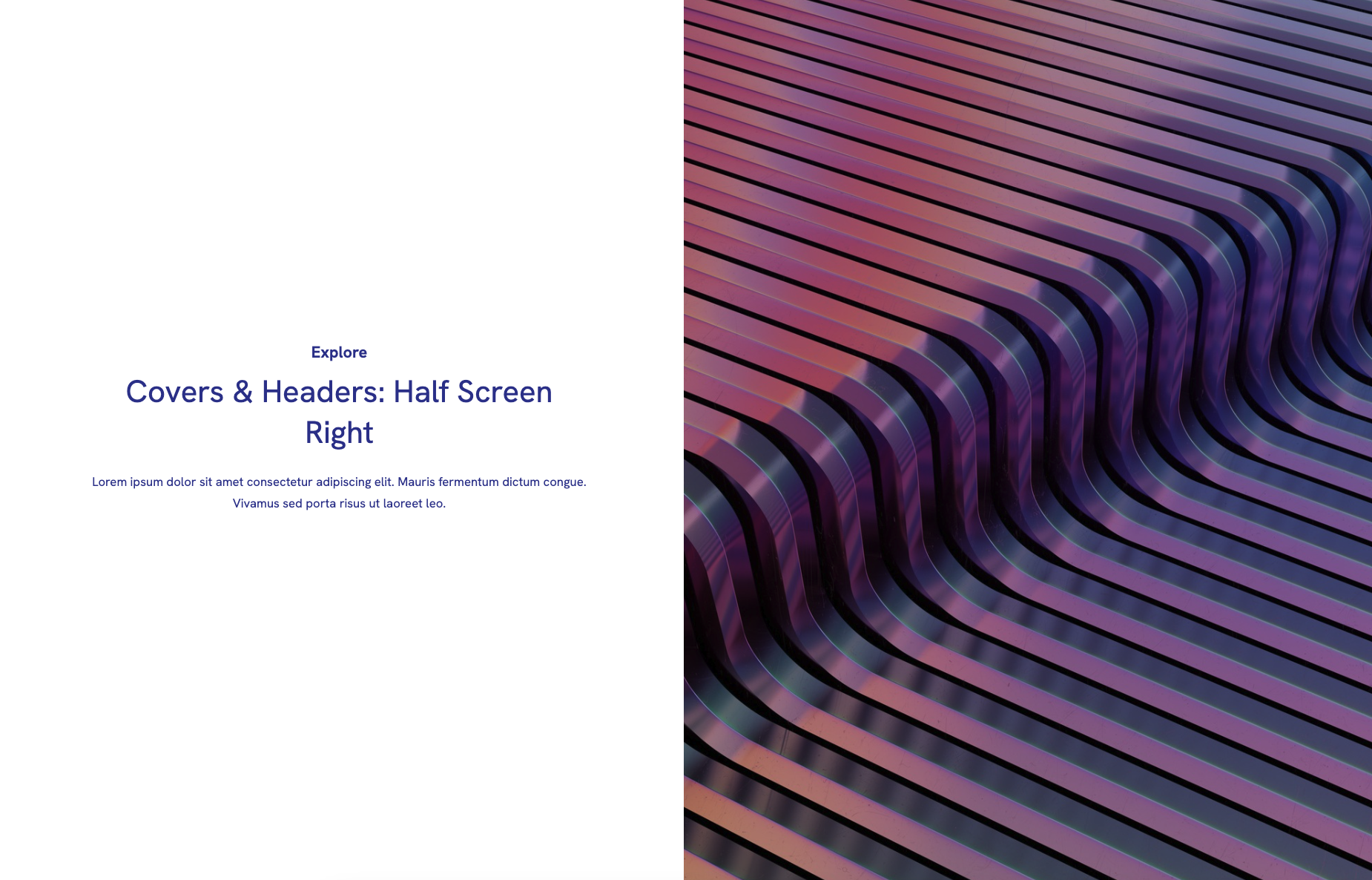Table of Contents
Make a strong first impression with stunning cover page templates that highlight your brand, project, or creative identity. These templates are designed to capture attention with bold visuals, clean typography, and concise text, helping you introduce your portfolio website in a professional and memorable way.
What is a cover page?
A cover page typically features a full-screen or half-screen image, along with one or more headers. You can also include short introductory text, links, or call-to-action buttons.
Each cover template in Portfoliobox can be fully customised. You can:
- Add new elements (text, images, buttons, or links)
- Remove default content
- Adjust the layout, colours, and style to match your portfolio’s branding
This flexibility makes cover pages ideal for artist portfolios, photographer websites, or architect portfolios, that want to make an instant visual impact.
Perfect for video backgrounds
Portfoliobox cover page templates are also perfect for video backgrounds. Instead of using a static image, you can add a looping or autoplay video that brings your portfolio to life.
A video background helps you:
- Instantly grab attention and convey emotion or energy
- Showcase your work dynamically, ideal for filmmakers, photographers, designers, and stylists
- Strengthen your brand identity through movement and storytelling
Whether it’s a short clip of your creative process or a cinematic visual introduction, a video background can make your portfolio website stand out from the very first second.
Where to find cover page templates
You can explore and use all cover page templates directly from your admin panel:
- Go to Create → Blank → Text & Headings → Headings & Covers.
- Browse the available templates.
- Select the one that best fits your creative vision.