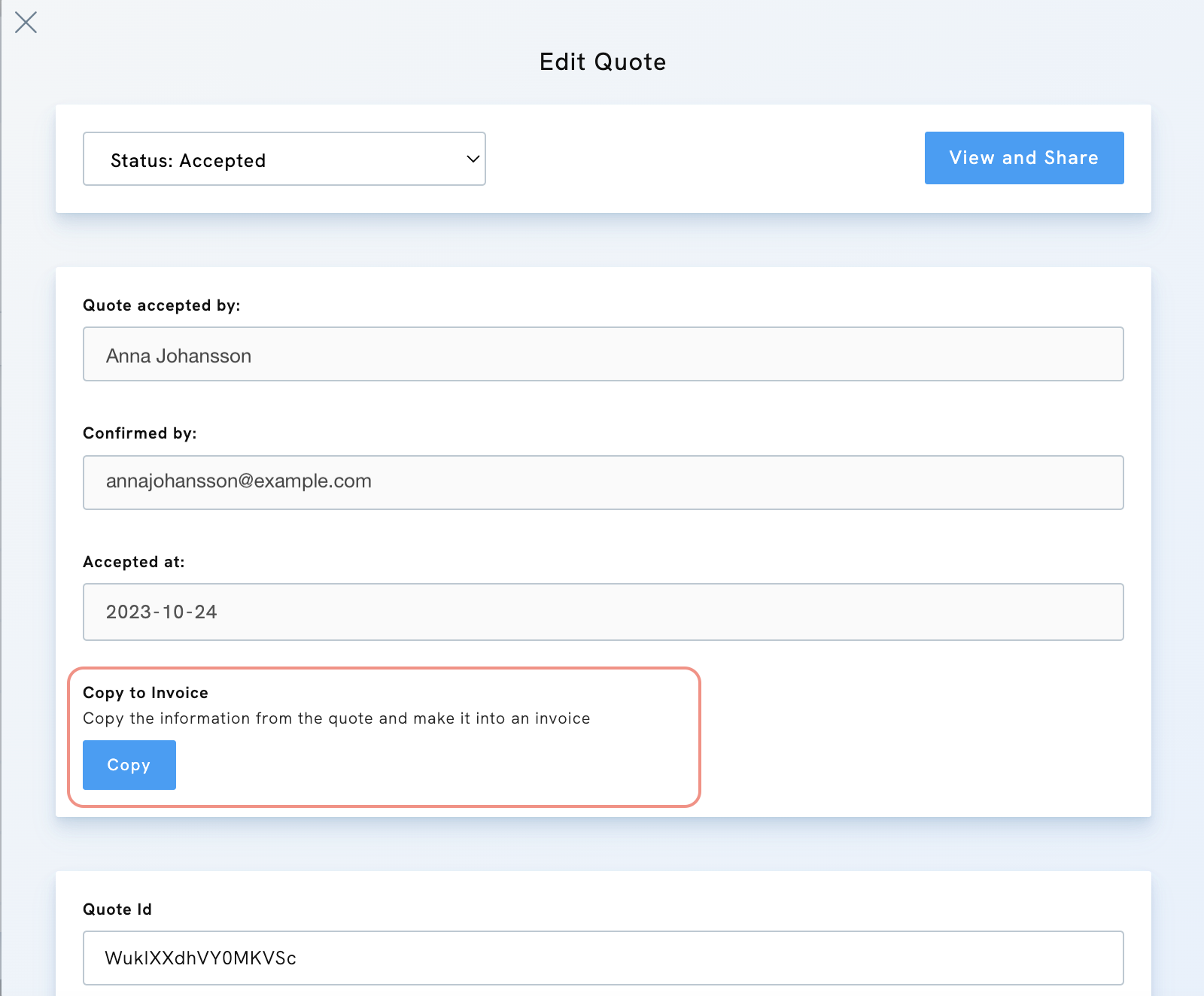You can convert accepted quotes into invoices with a few clicks. This keeps your workflow simple and helps you manage client billing more efficiently on your portfolio.
To convert a quote into an invoice:
- Click Libraries & Tools.
- Choose Quotes & Offers under Business Tools.
- Hover over the quote with the status "Accepted" and click Edit.
- Click Copy to copy the quote information to an invoice.
- An invoice is automatically created for you. Find it in your invoice list under Libraries & Tools → Invoices.