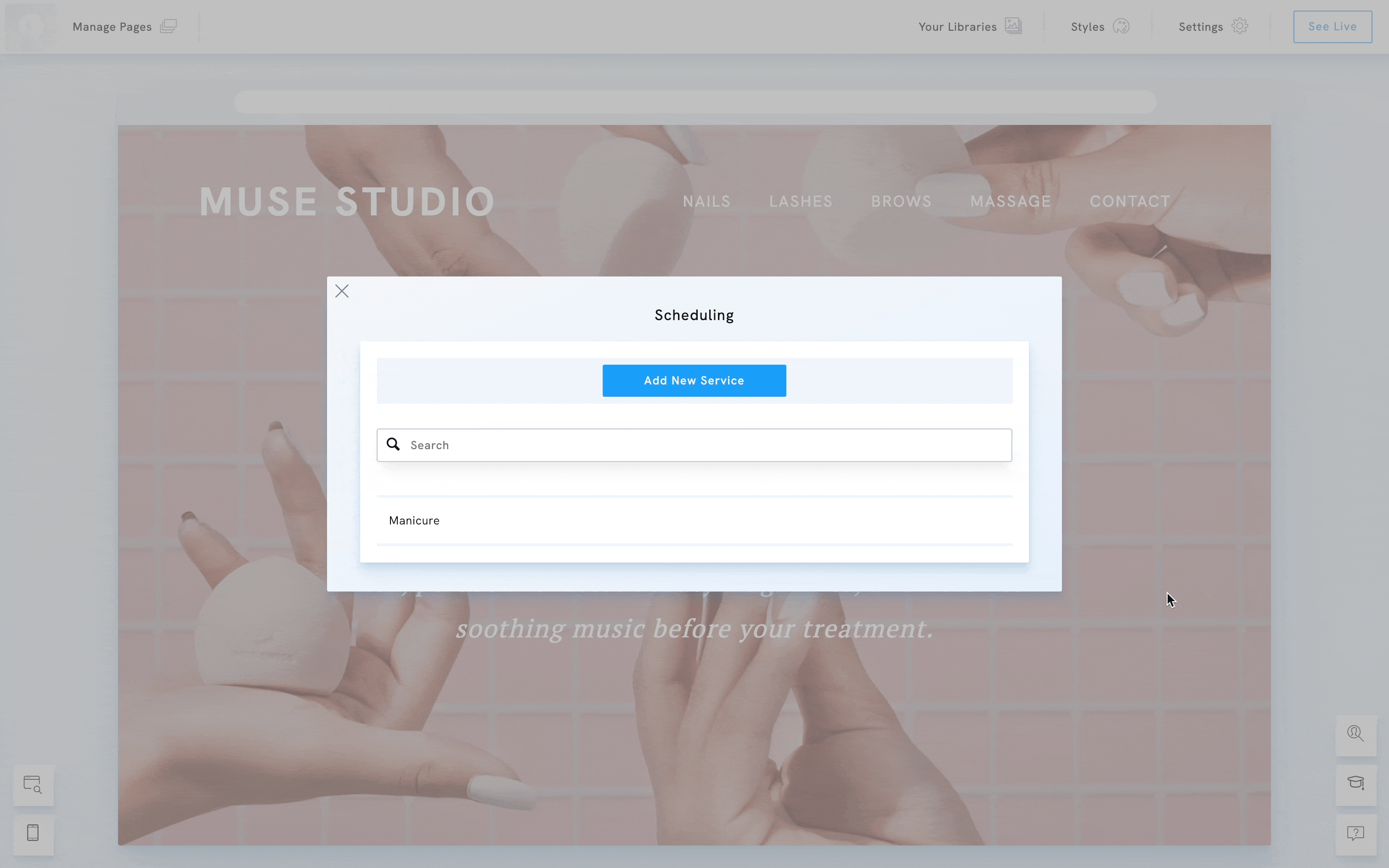You control which staff members are available for each appointment service on your portfolio website. This helps clients book the right person for photography sessions, design consultations, makeup appointments, or any other one-to-one service.
By default, anyone you add to an appointment service is automatically connected to it, allowing them to be booked. A green Connected button appears next to their name. Clicking this button disconnects the person from the service. Clicking Connect makes them available again.
Follow these steps to manage personnel availability:
- Click Edit.
- Choose Your Appointment Services under E-commerce.
- Click Edit next to an existing service.
- Within the Personnel section, click the button Connected or Connect to change the person's availability.