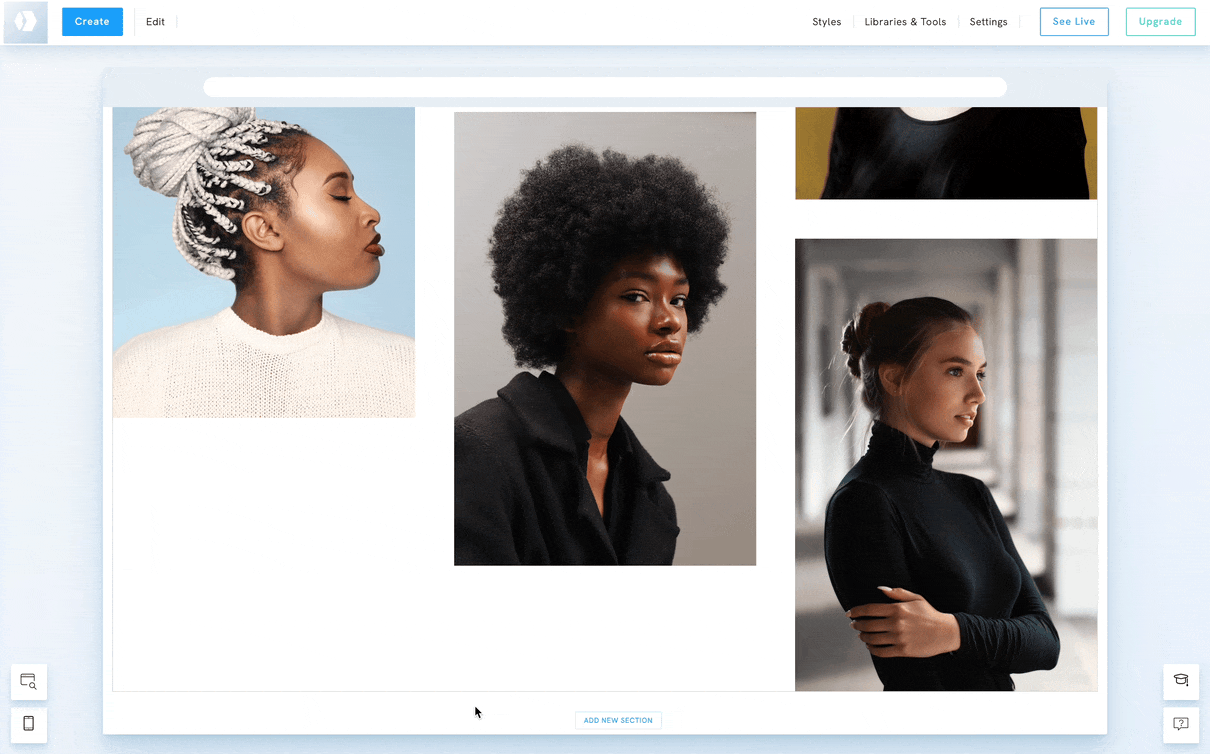Table of Contents
Every page you create on your portfolio is called a section page, meaning you can easily add multiple sections beneath or above your initial content. Sections help you build and organise your portfolio website by mixing different types of content, from galleries and text blocks to contact forms and e-commerce features.
Sections give you the flexibility to structure your content creatively and professionally.
Types of sections you can add
You can add a variety of section types to your page, including:
- Headings & Covers: Text, Image, Contact, Lists, Profile
- Gallery
- Link Page
- E-commerce: Store, Booking, Appointment, Booking
- Blog
- Footer
- Sound and Embed: Sound and Podcasts, Embed and Widget
Steps to add a section to your page
To add a section to a page:
- Click Add New Section.
- Select the type of content you wish to add to the page.
- Select a template.
You can add as many sections as you want. You can even reorder the sections on your page.