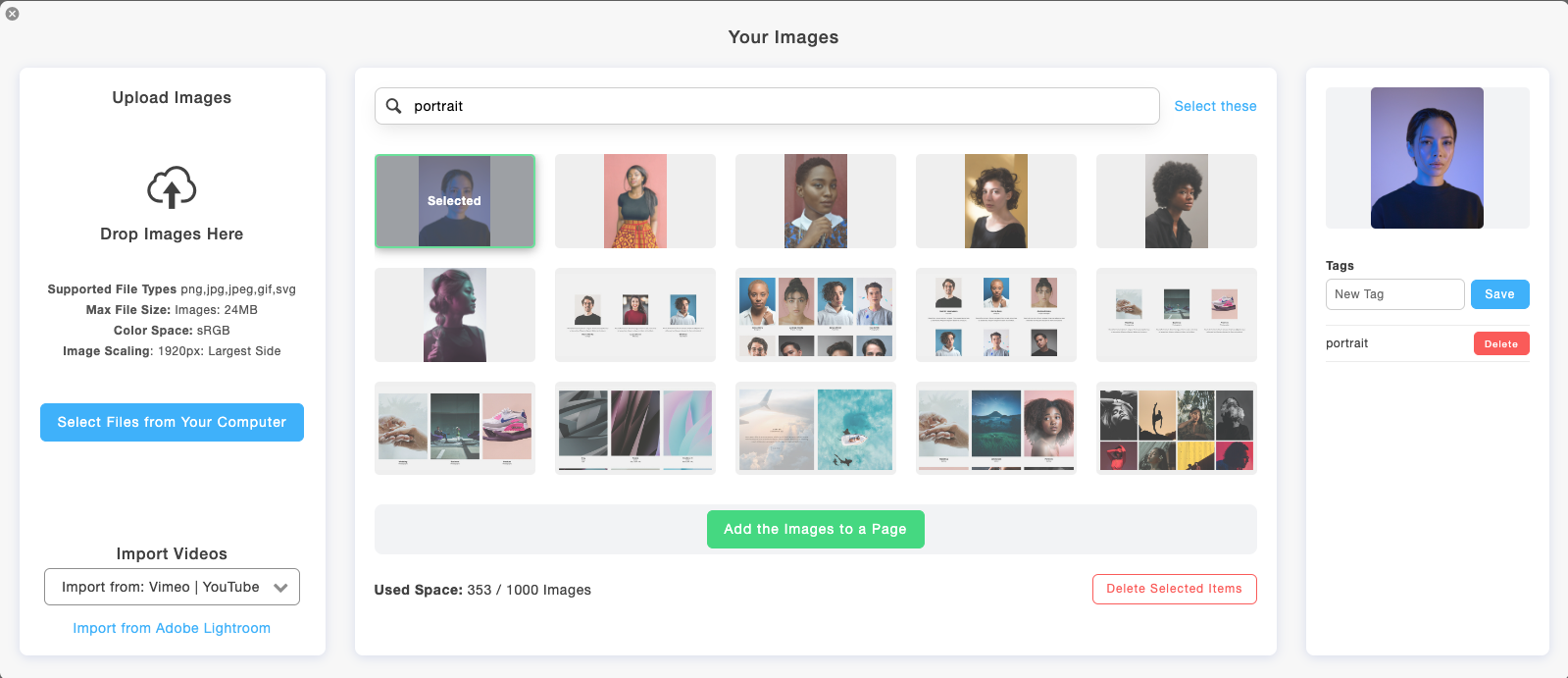Table of Contents
Tags help you organise and quickly find your images in the Media Library of your portfolio website. By labelling your photos or videos with relevant keywords, you can manage large collections more efficiently.
What is a tag?
A tag is a word or phrase that describes what your image is about. You can also think of it as a label. Tags are a good way to keep your images organised in the library. Keeping the tag short (1 to 3 words) is best. One image can have several tags.
Add tags to your content
- Click on Libraries & Tools.
- Click on Images under Media Libraries.
- Select one or several images.
- Add a tag in the tag field.
- Save.
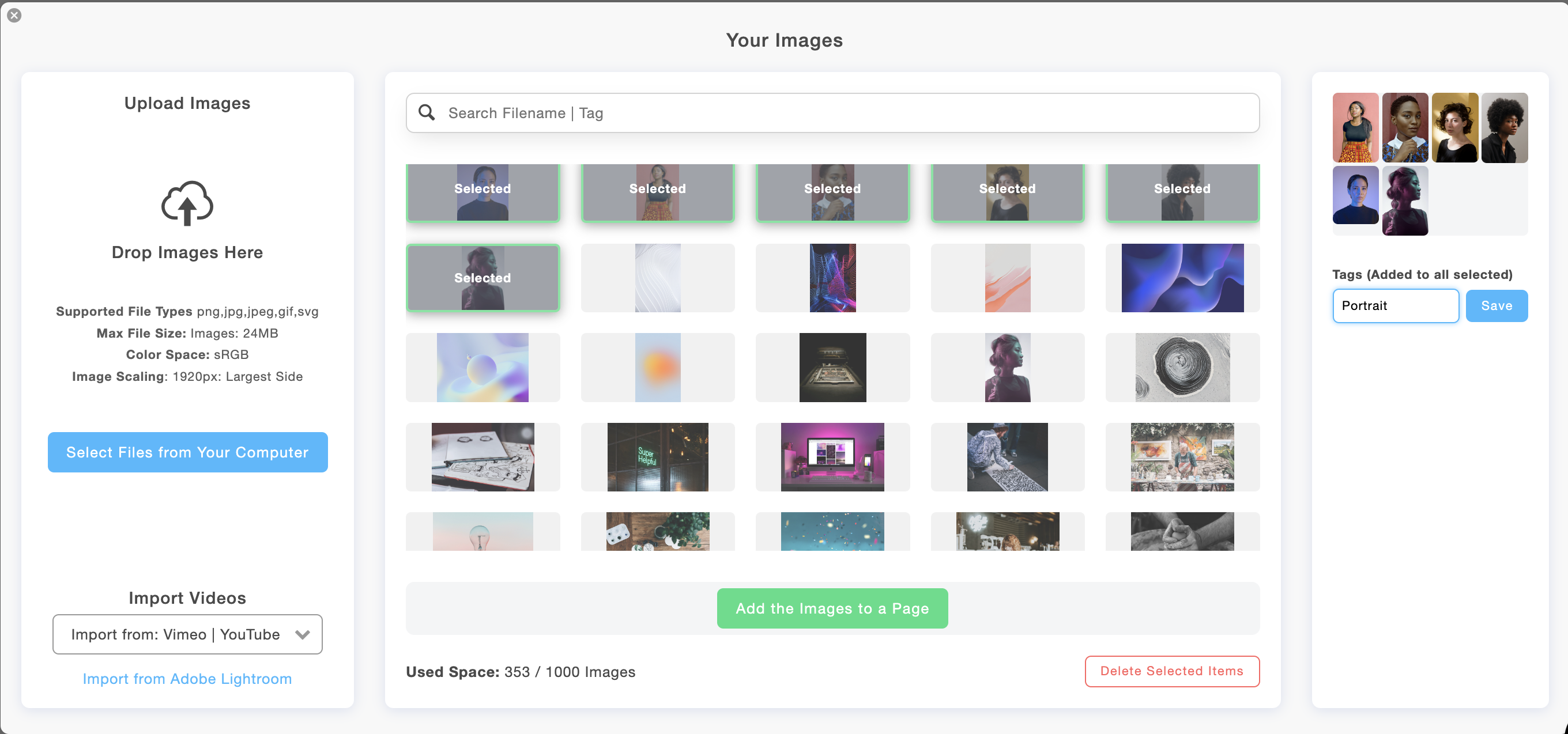
Remove tags to your content
- Click on Libraries & Tools.
- Click on Images under Media Libraries.
- Select one or several images.
- Click Delete next to the tag you wish to remove.