Table of Contents
Product filters help customers browse your products with ease, especially if you run a creative portfolio website with many items. Clear filtering improves the shopping experience, whether you are selling prints, artwork, digital assets, or design products as part of your creative e-commerce website.
Implement a product filter
Portfoliobox offers two main types of product filters.
Option 1: Cloud
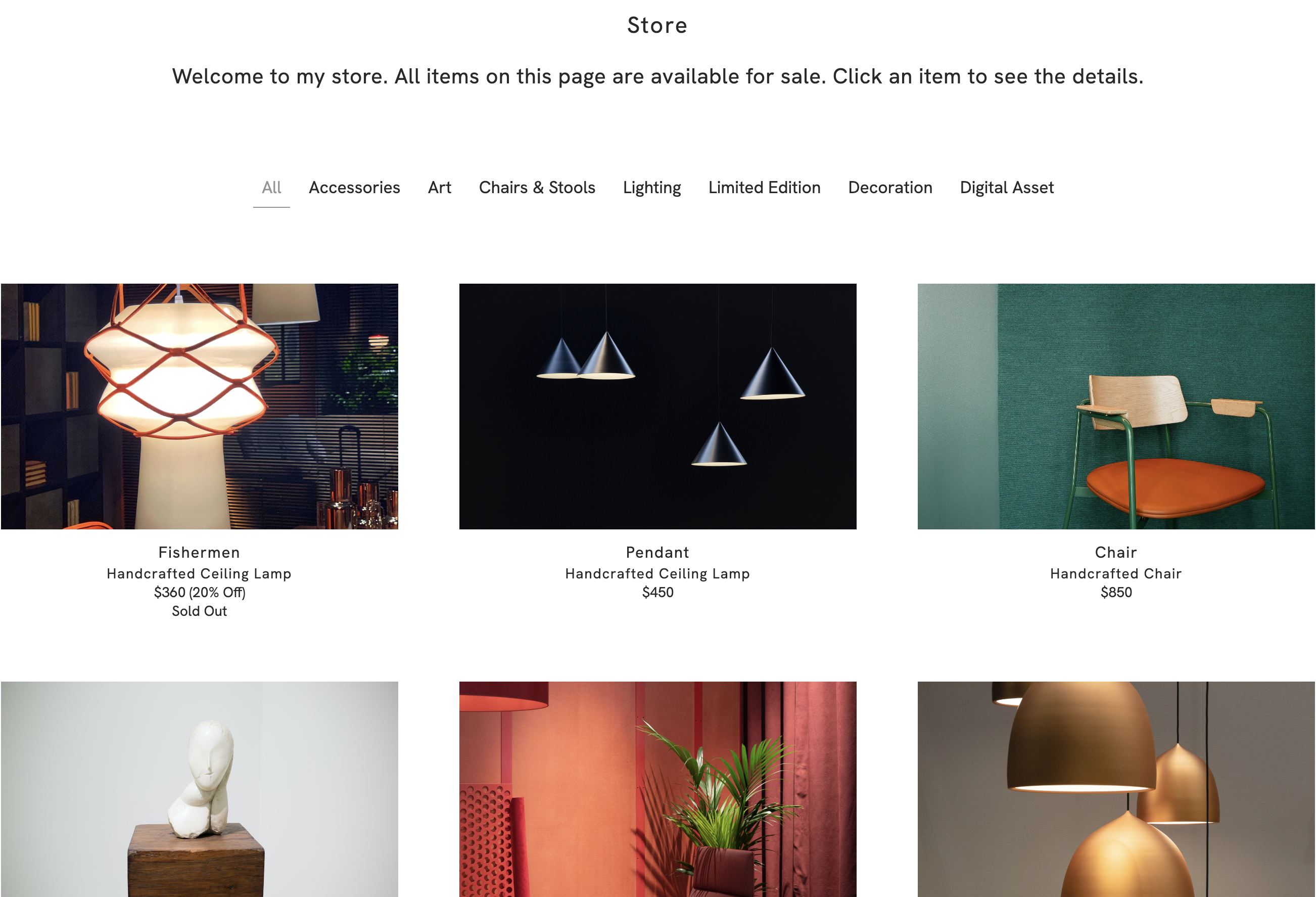
Option 2: Advanced Filtering
This option includes a search bar, categories in a dropdown menu, and a sorting field. Customers can search for products, select a category from the dropdown, and sort products by name, price, or latest additions. This comprehensive filtering is suited for stores with extensive inventories.
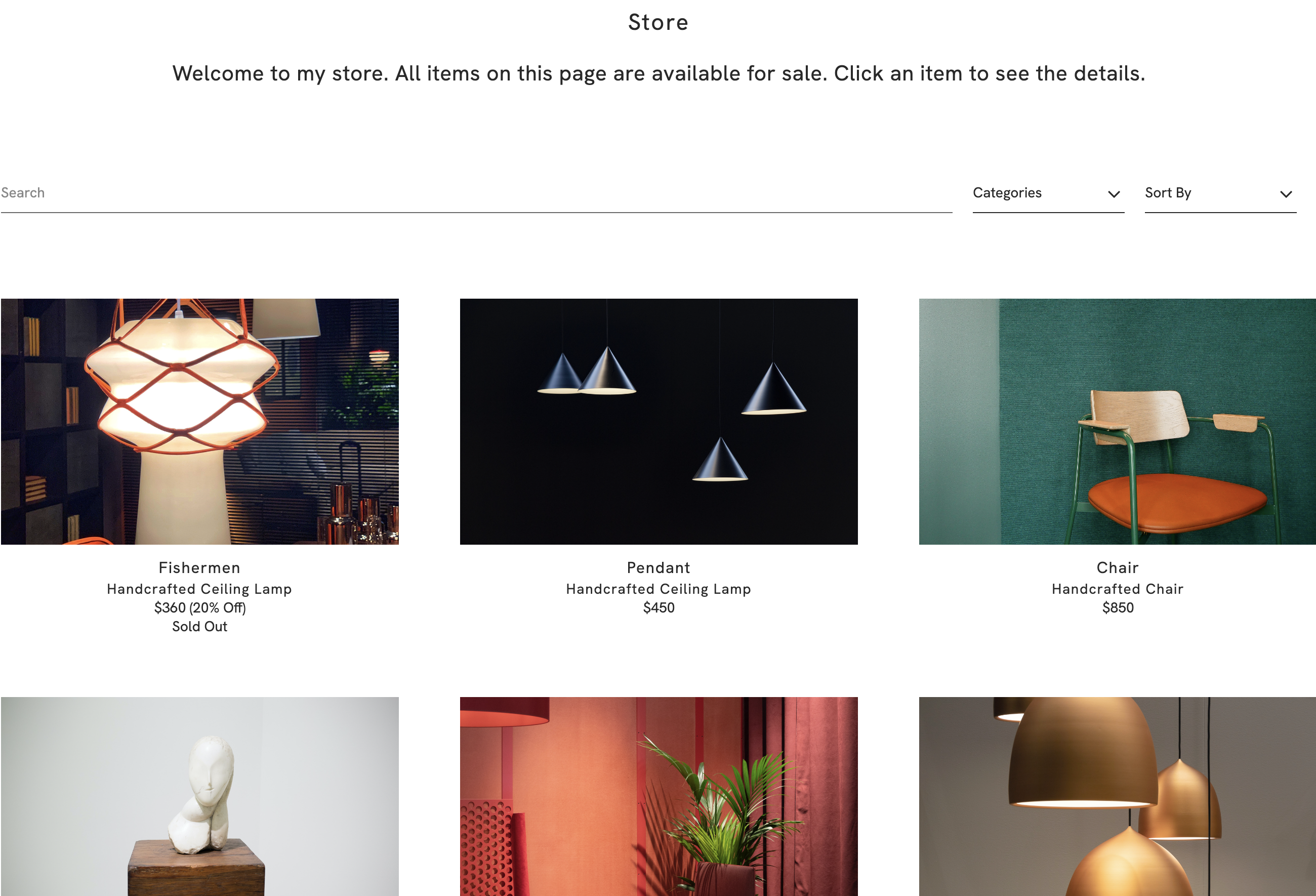
Setting Up Product Filters
- Click Edit Products
- Select Change Content
- Under Filter, choose the type of filtering you prefer: Cloud or Search, Category and Sort.
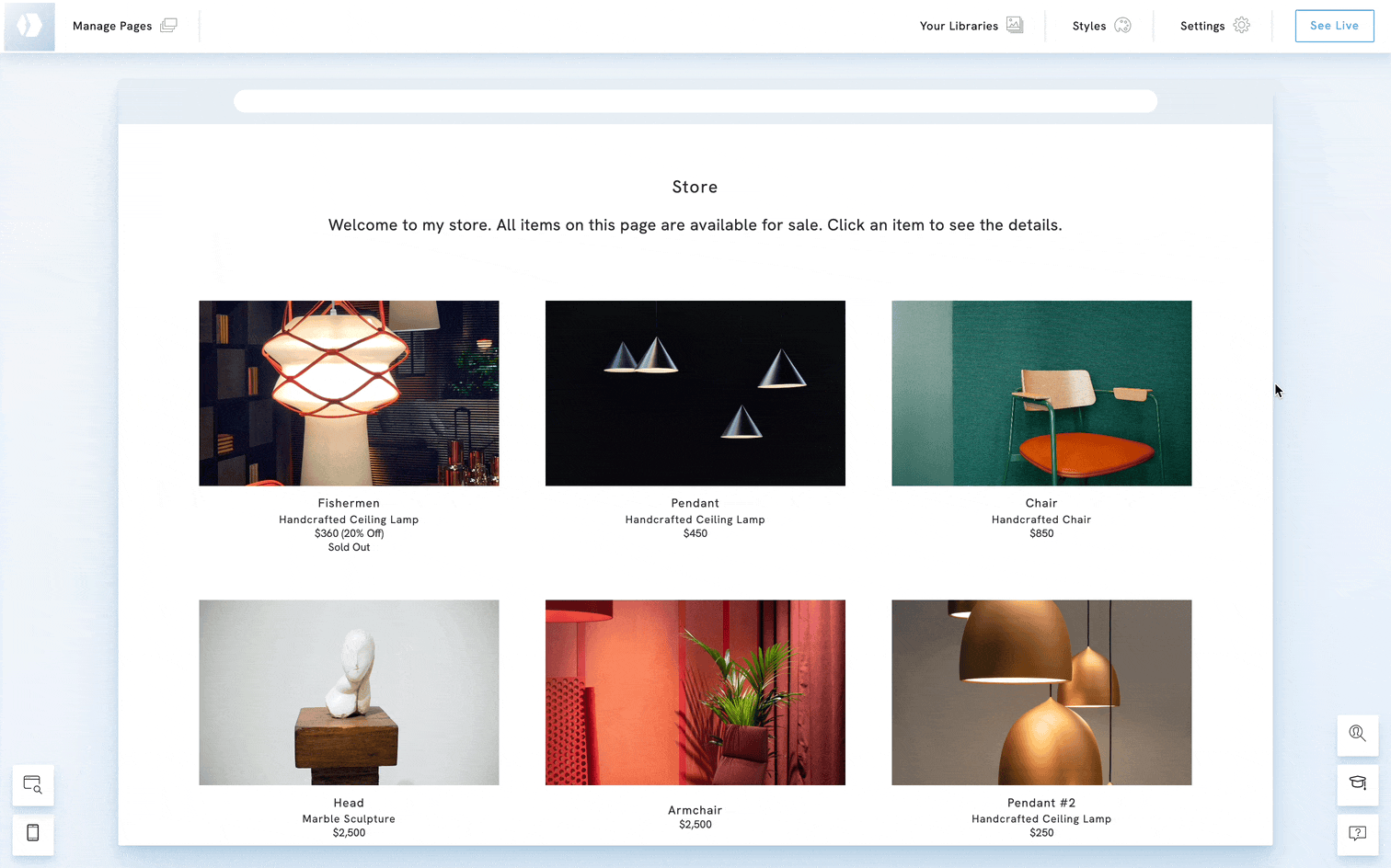
Best Practices
- Keep It User-Friendly: Ensure the filters are intuitive and easy to use.
- Stay Consistent with Categories: Your filter categories should align with the rest of your portfolio for a cohesive experience.
- Regularly Update Filters: As your inventory changes, update your filters to reflect new categories or preferences.







