Table of Contents
Creating a strong portfolio website starts with the right template. The design you pick shapes how your work is seen and how easily people can navigate it.
A recent study shows that a well-designed portfolio can raise your chances of attracting clients by up to 70%. That makes your choice of template critical.
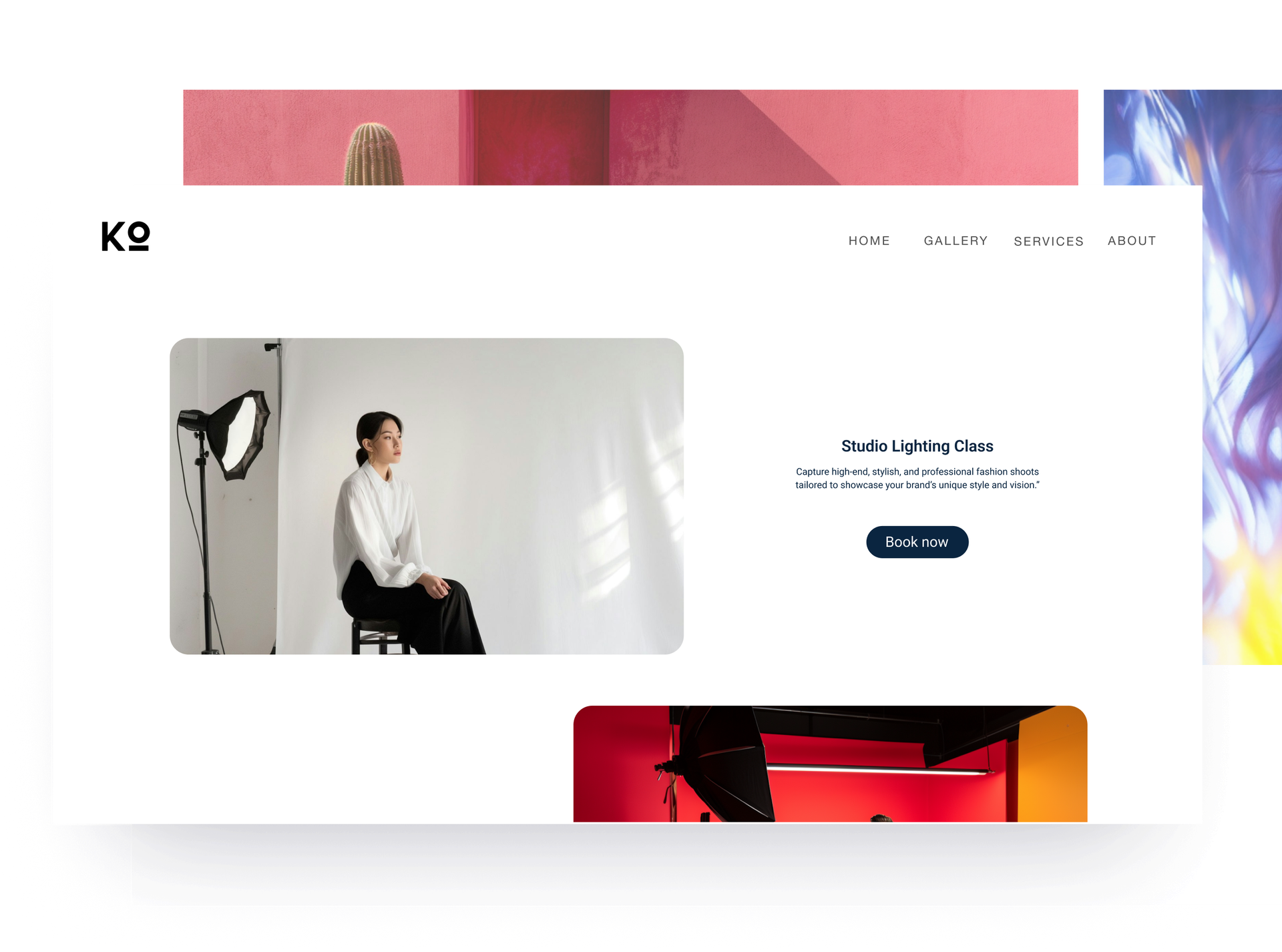
Features to look for
Responsive design
Your website must adapt to every screen size. Many visitors use phones or tablets. A responsive template adjusts layouts, images, and text to ensure everything remains readable. With Portfoliobox, every template includes responsive behaviour by default, so your portfolio looks consistent on all devices.
See how this works in a real artist portfolio example on our examples page. These show how your work can stay clear and professional on any device.
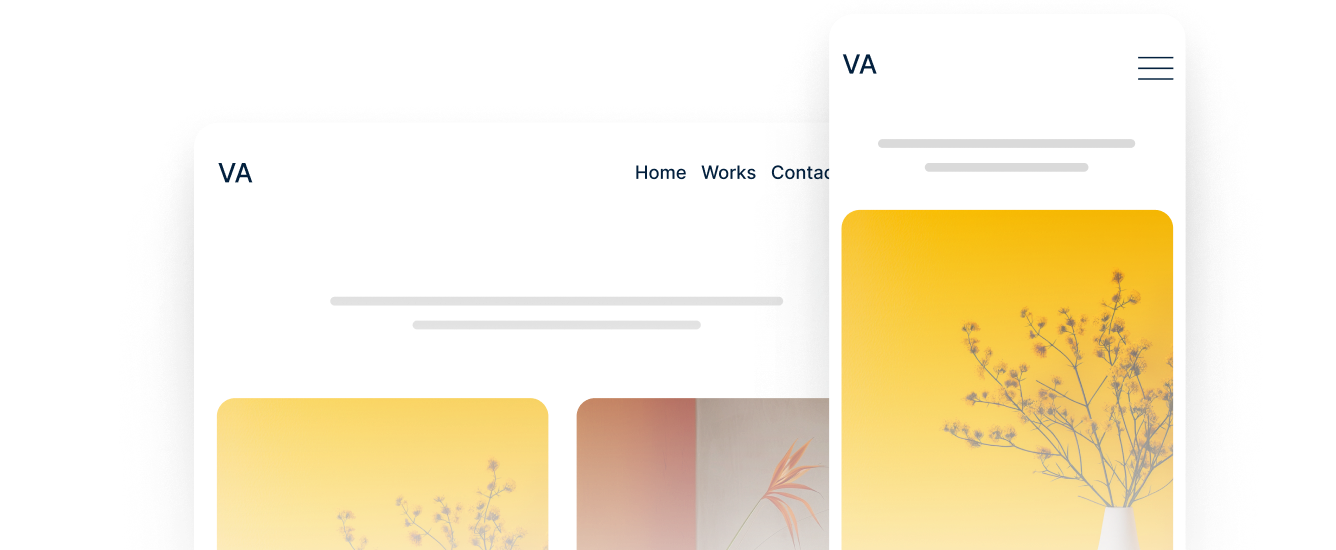
User-friendly navigation
People should be able to navigate your portfolio without confusion. Clear menus, visible buttons, and simple page flow matter. Choose a template with clean menu options and a layout that guides visitors to your projects, contact details, and services. Portfoliobox templates include ready-made menu structures that you can edit in a few clicks.
Look at any designer portfolio example on our examples page to see clear navigation in action.
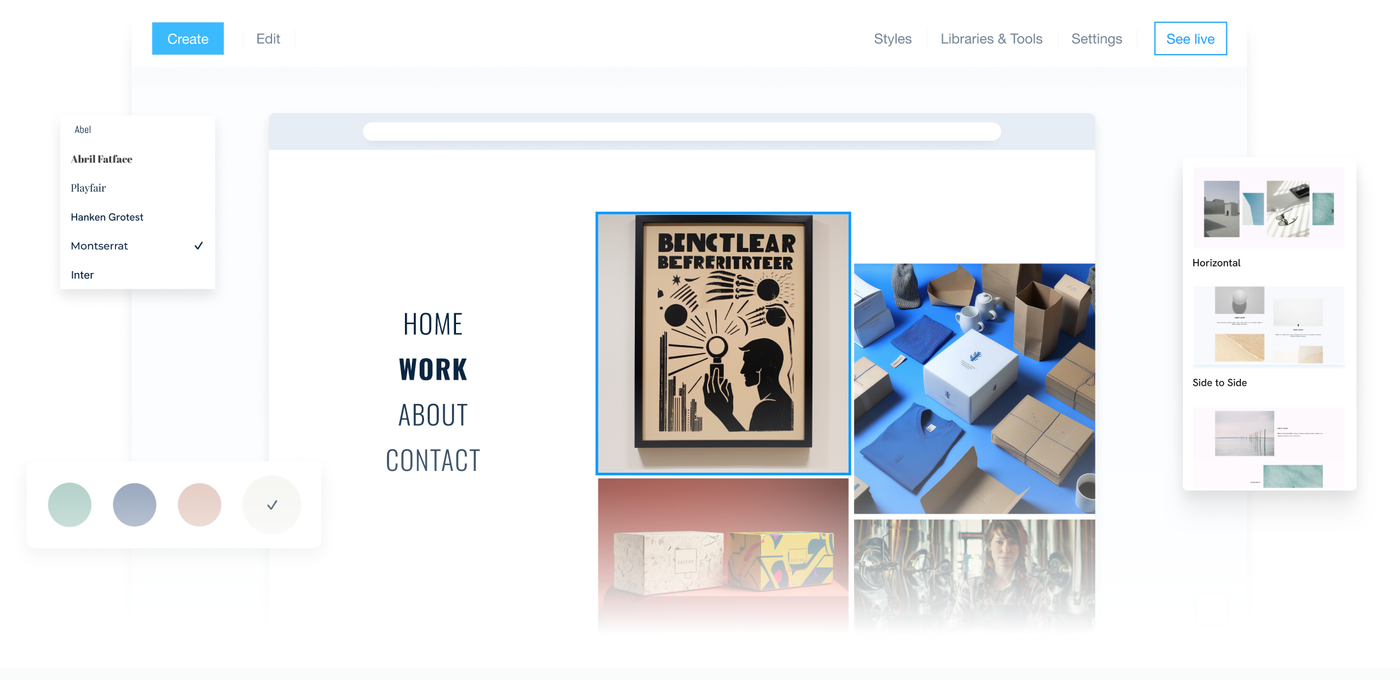
Customisable options
Your portfolio should feel personal. Look for templates that let you change colours, fonts, spacing, and layout structure. Portfoliobox gives you full control over each section, allowing you to shape a portfolio that reflects your style and creative identity.
Visit our examples page for a detailed photographer portfolio example or architect website example to see how customisation shapes a final result.
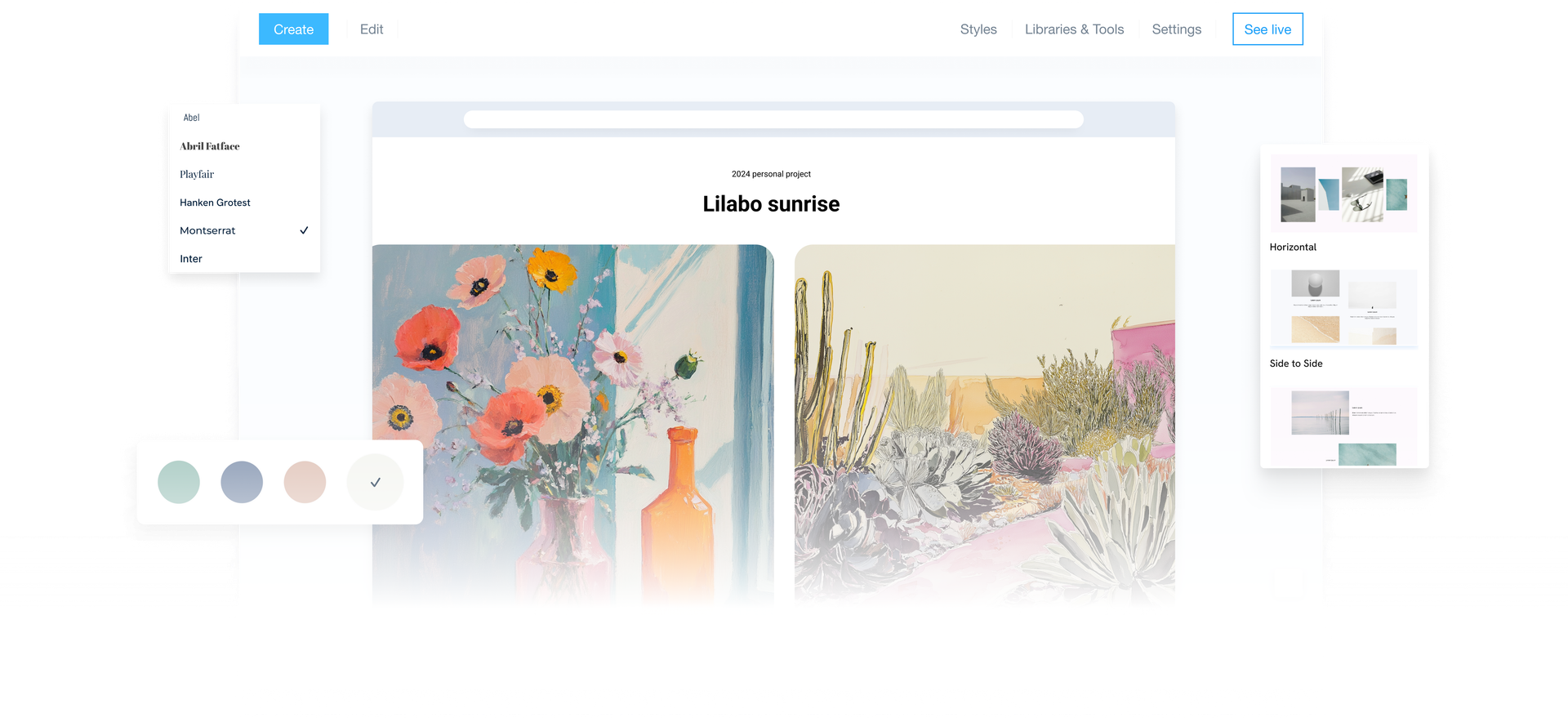
SEO-friendly setup
Your template should help search engines understand your content. Clean code, clear headings, and fast loading times all support SEO. Portfoliobox templates follow strong technical standards. You can also edit page titles, descriptions, and image alt text inside the editor.
See how SEO friendly layouts look in a real photographer portfolio template on our examples page.
Fast loading speed
A slow website causes visitors to leave. A good template keeps pages light and efficient. Portfoliobox uses optimised layouts, modern image handling, and global hosting to deliver quick loading times across all regions.
Social media integration matters
Social platforms help clients see more of your work. A good template should let you link to Instagram, LinkedIn, TikTok, and other channels. Some creatives also feature live social media feeds within their portfolios. Portfolios with connected social accounts often see higher engagement, stronger visibility, and more inquiries.
A live social feed also helps you showcase your activity in real-time. Clients can view new projects, work in progress, and updates without needing to open another platform. It strengthens trust and gives your portfolio a dynamic feel. Adding an embed keeps everything in one place and encourages visitors to stay longer and explore more of your work.
Add a social media feed in Portfoliobox
You can add a live social media feed using Portfoliobox and an embed service like Elfsight. The setup is straightforward: create an Elfsight widget, copy the embed code, and paste it into an Embed element on your page. Once you paste the code, the feed appears automatically and updates in real time. This provides your portfolio with a direct link to your latest posts, keeping your website active and current.
Support and updates
A good template isn’t a one-time choice. Portfoliobox templates include regular updates and reliable support, ensuring your portfolio remains modern and compatible with the latest technologies. You can focus on your creative work while we handle the rest.
